Loading ...
Loading ...
Loading ...
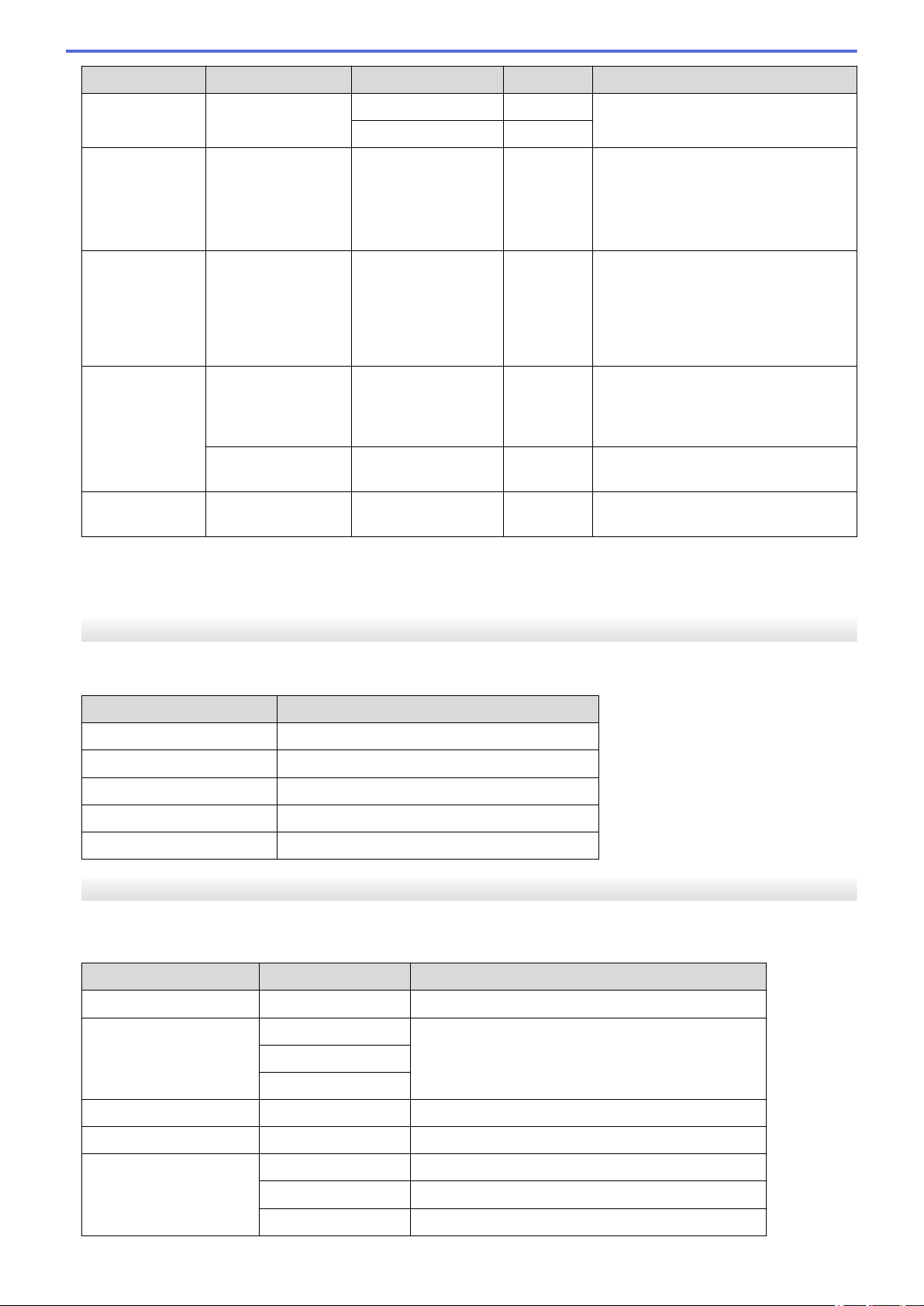
Level 3 Level 4 Level 5 Level 6 Descriptions
Web Connect
Settings
Proxy Settings User Name
Change the web connection settings.-
Password
-
Web Based
Mgmt
- - - Enable or disable Web Based
Management.
If you enable this function, make sure
you specify the connection method to
use Web Based Management.
IPsec
- - - IPsec is an optional security feature of
the IP protocol that provides
authentication and encryption services.
We recommend contacting your
network administrator before changing
this setting.
Global
Detect
Allow Detect
- - Enable or disable Global Detect, a
function that detects and notifies the
user when the user unintentionally
connects to a global network.
Reject Access
- - Disable connections to the global
network.
Network
Reset
- - - Restore all network settings of your
machine to the factory settings.
1
On connection to the network, if the machine's ‘Boot Method’ is ‘Auto’ the machine will attempt to set the IP address and Subnet Mask
from a boot server such as DHCP. If a boot server cannot be found, an APIPA IP address will be allocated, such as 169. 254. (001-254).
(000-255). If the ‘Boot Method’ of the machine is set to ‘Static’ you must manually enter an IP address from the machine's control panel.
[Print Reports]
[All Settings] > [Print Reports]
Level 3
Descriptions
Printer Settings
Print the Printer Settings page.
Network Configuration
Print the Network Configuration Report.
Print File List
Print a list of data saved in the memory.
Drum Dot Print
Print the Drum Dot Check Sheet.
WLAN Report
Print the wireless connection diagnostics report.
[Machine Information]
[All Settings] > [Machine Information]
Level 3
Level 4 Descriptions
Serial No.
- Display the machine's serial number.
Firmware Version Main Version
Check your machine's firmware version.
Sub3 Version
Security Version
Firmware Update
- Update your machine's firmware to the latest version.
Firmware Auto Check
- View firmware information on the Home screen.
Page Counter Total
Display the total number of printed pages.
Color
Display the total color printed pages.
Black and White
Display the total monochrome printed pages.
318
Loading ...
Loading ...
Loading ...