Loading ...
Loading ...
Loading ...
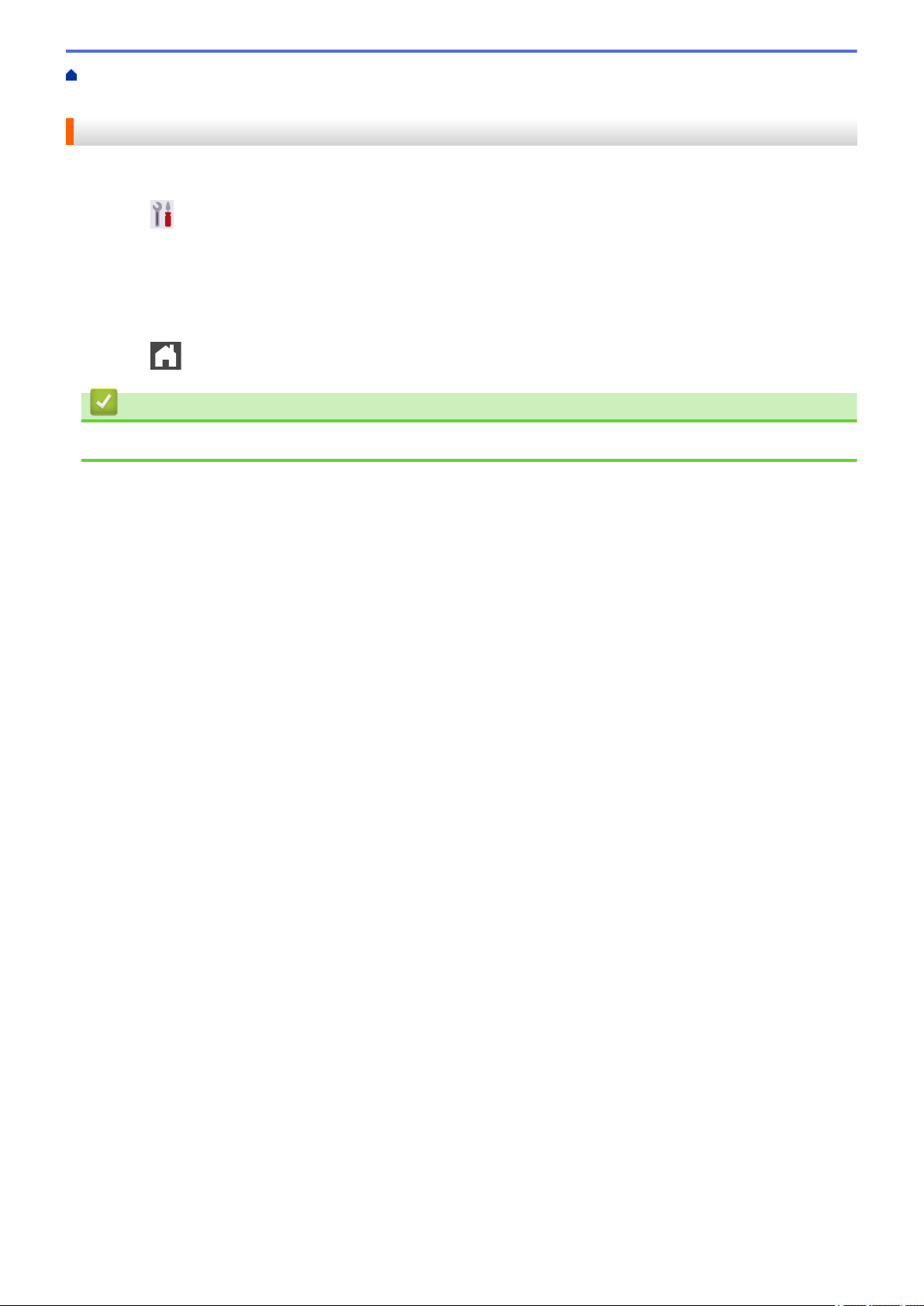
Home > Machine Settings > Change Machine Settings from the Control Panel > General Settings > Adjust
the LCD Backlight Brightness
Adjust the LCD Backlight Brightness
If you are having difficulty reading the LCD, changing the brightness setting may help.
1. Press [Settings] > [All Settings] > [General Setup] > [LCD Settings] > [Backlight].
2. Press the option you want:
• [Light]
• [Med]
• [Dark]
3. Press
.
Related Information
• General Settings
305
Loading ...
Loading ...
Loading ...