Loading ...
Loading ...
Loading ...
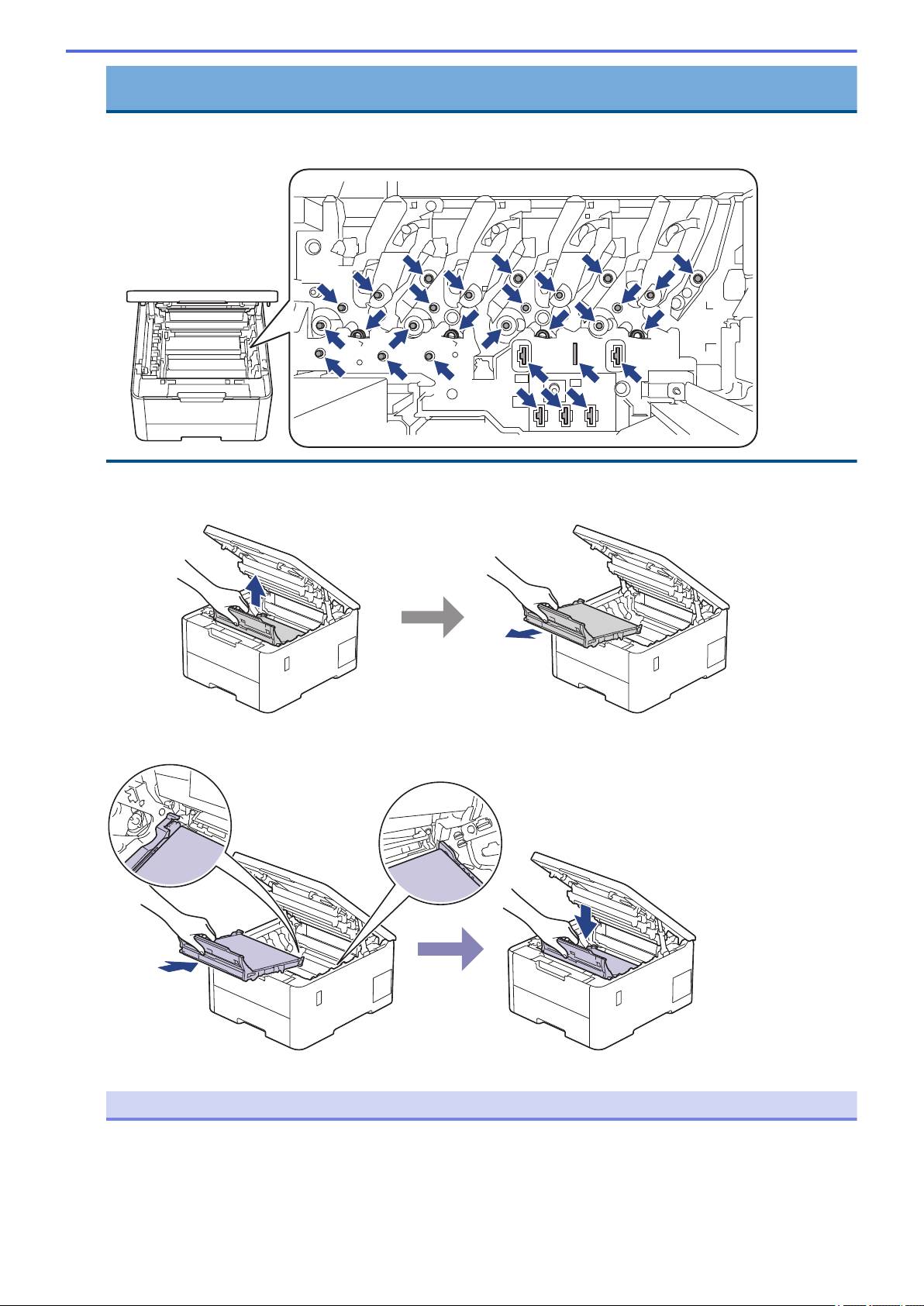
IMPORTANT
To prevent damage to the machine from static electricity, DO NOT touch the electrodes shown in the
illustration.
4. Hold the green handle of the belt unit and lift the belt unit up, and then pull it out without letting it touch the
machine.
5. Unpack the new belt unit and insert it into the machine.
NOTE
To avoid print quality problems, DO NOT touch the shaded parts shown in the illustrations.
273
Loading ...
Loading ...
Loading ...