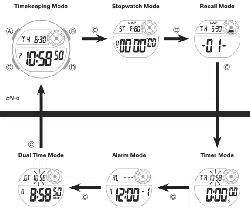Loading ...
Loading ...
Loading ...

EN-49
Scrolling
The B and D buttons are used in various modes and setting screens to scroll
through data on the display. In most cases, holding down these buttons during a
scroll operation scrolls through the data at high speed.
Timekeeping
• Resetting the seconds to 00 while the current count is in the range of 30 to
59causes the minutes to be increased by 1. In the range of 00 to 29, the seconds
are reset to 00 without changing the minutes.
• The year can be set in the range of 2000 to 2099.
• The watch’s built-in full automatic calendar makes allowances for different month
lengths and leap years. Once you set the date, there should be no reason to
change it except after you have the watch’s batteries replaced.
Illumination Precautions
• Illumination may be difficult to see when viewed under direct sunlight.
• Illumination turns off automatically whenever an alarm sounds.
• Frequent use of illumination runs down the battery.
Loading ...
Loading ...
Loading ...