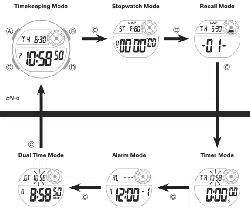Loading ...
Loading ...
Loading ...

EN-37
3. Press C to move the flashing in the sequence shown below to select other
settings.
Hour Minute
Month
Day
C C C
C
4. While a setting is flashing, use B (–) and D (+) to change it.
• To set an alarm that does not include a month (daily alarm, monthly alarm), set
− for the month. Use B and D until the − mark appears (between 12 and 1)
while month setting is flashing.
• To set an alarm that does not include a day (daily alarm, 1-month alarm), set − −
for the day. Use B and D until the − − mark appears (between the end of the
month and 1) while the day setting is flashing.
• When setting the alarm time using the 12-hour format, take care to set the time
correctly as a.m. (A indicator) or p.m. (P indicator).
5. Press A to exit the setting screen.
Loading ...
Loading ...
Loading ...