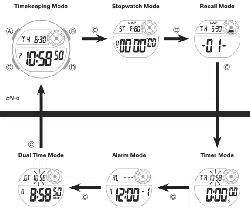Loading ...
Loading ...
Loading ...

EN-11
4. Press A to exit the setting screen.
• The day of the week is displayed automatically in accordance with the date
(year, month, and day) settings.
• See “Daylight Saving Time (DST) Setting” below for details about the DST
setting.
To toggle between 12-hour and 24-hour timekeeping
In the Timekeeping Mode, press D to toggle between 12-hour timekeeping and
24-hour timekeeping.
• With the 12-hour format, the P (PM) indicator appears to the left of the hour digits
for times in the range of noon to 11:59 p.m. and the A (AM) indicator appears to
the left of the hour digits for times in the range of midnight to 11:59 a.m.
• With the 24-hour format, times are displayed in the range of 0:00 to 23:59, without
any indicator.
• The 12-hour/24-hour timekeeping format you select in the Timekeeping Mode is
applied in all other modes.
• The A and P indicators are not displayed with the Timekeeping Mode time on the
Timer Mode and Dual Time Mode screens.
Loading ...
Loading ...
Loading ...