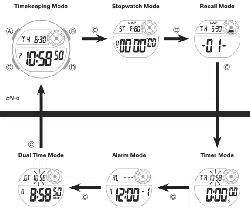Loading ...
Loading ...
Loading ...

EN-33
3. Perform the following operations, depending on which setting currently is selected
on the display.
• While the start time setting is flashing, use B (–) and D (+) to change it.
• Set 0:00 to specify 24 hours.
• While the auto-repeat on/off setting (On or OF) is flashing on the display, press
D to toggle auto-repeat on (On) and off (OF).
4. Press A to exit the setting screen.
• The auto-repeat on indicator (
) is displayed on the Timer Mode screen while
this function is turned on.
• Frequent use of auto-repeat and the alarm can run down battery power.
Loading ...
Loading ...
Loading ...