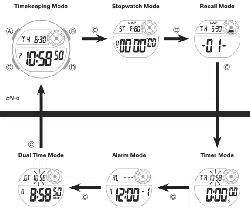Loading ...
Loading ...
Loading ...

EN-12
Daylight Saving Time (DST) Setting
Daylight Saving Time (summer time) advances the time setting by one hour from
Standard Time. Remember that not all countries or even local areas use Daylight
Saving Time.
To toggle the Timekeeping Mode between DST and Standard Time
1. In the Timekeeping Mode, hold down A until the
second starts to flash, which indicates the setting
screen.
2. Press C once and the DST setting screen appears.
3. Press D to toggle between Daylight Saving Time (On
displayed) and Standard Time (OF displayed).
4. Press A to exit the setting screen.
• The DST indicator appears on the Timekeeping and
Alarm Mode screens to indicate that Daylight Saving
Time is turned on.
DST indicator
On/Off status
Loading ...
Loading ...
Loading ...