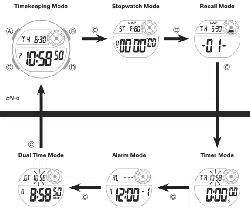Loading ...
Loading ...
Loading ...

EN-32
To configure countdown start time and auto-repeat settings
1. While the countdown start time is on the display in the
Timer Mode, hold down A until the hour setting of the
countdown start time starts to flash, which indicates the
setting screen.
• If the countdown start time is not displayed, use the
procedure under “To use the countdown timer” (page
EN-31) to display it.
2. Press C to move the flashing in the sequence shown
below, and select the setting you want to change.
C C
Start Time
(Hours)
Start Time
(Minutes)
Auto-Repeat
On/Off
C
Auto-repeat on indicator
On/Off status
Loading ...
Loading ...
Loading ...