Loading ...
Loading ...
Loading ...
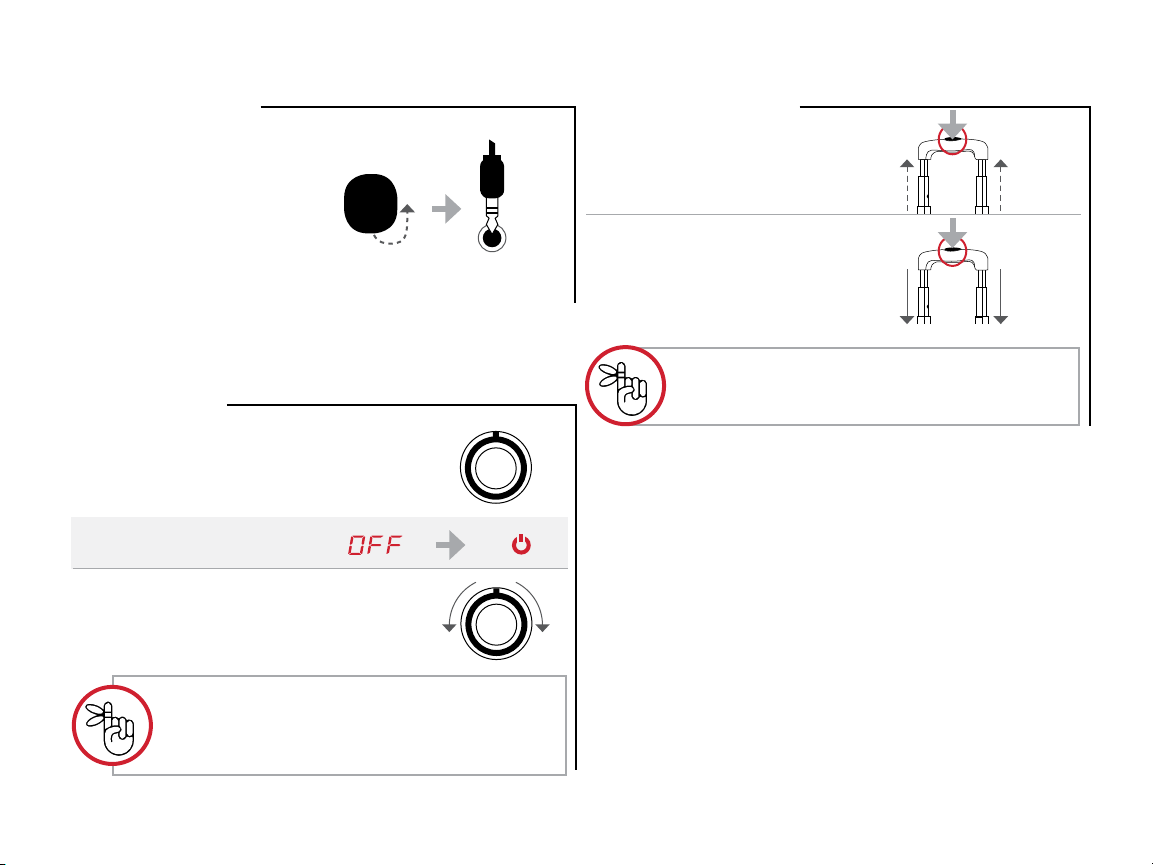
6
FEATURES
The speaker will automatically enter standby
mode after ~15 minutes of inactivity or lack
of connection. Standby mode can be manually
enabled in any mode.
(Press & Hold
~3 seconds)
(Turn)
Standby Mode
• Press and hold the
VOLUME knob for ~3
seconds to put the speaker
in standby mode.
LED indicators will shut o.
Power icon will turn on.
• Press any button or turn the
VOLUME knob to wake the
speaker up from standby.
Telescoping Handle
• Pull the telescoping carry
handle UP and away from
the speaker to extend it.
• Press the BUTTON on
the grip area to adjust
the carry handle to a
comfortable length.
DO NOT use the carry handle when speakers
are stacked. The handle is graded to only carry the
weight of one Rockin’ Roller 4 speaker.
LINE
OUT
(External Line-In)
• Connect a second speaker
to the Rockin’ Roller 4 via
the LINE OUT port with
a standard 3.5 mm jack.
Audio playback will transmit
through the Rockin’ Roller
4 and the second speaker
simultaneously.
LINE-OUT (3.5mm)
Loading ...
Loading ...
Loading ...