Loading ...
Loading ...
Loading ...
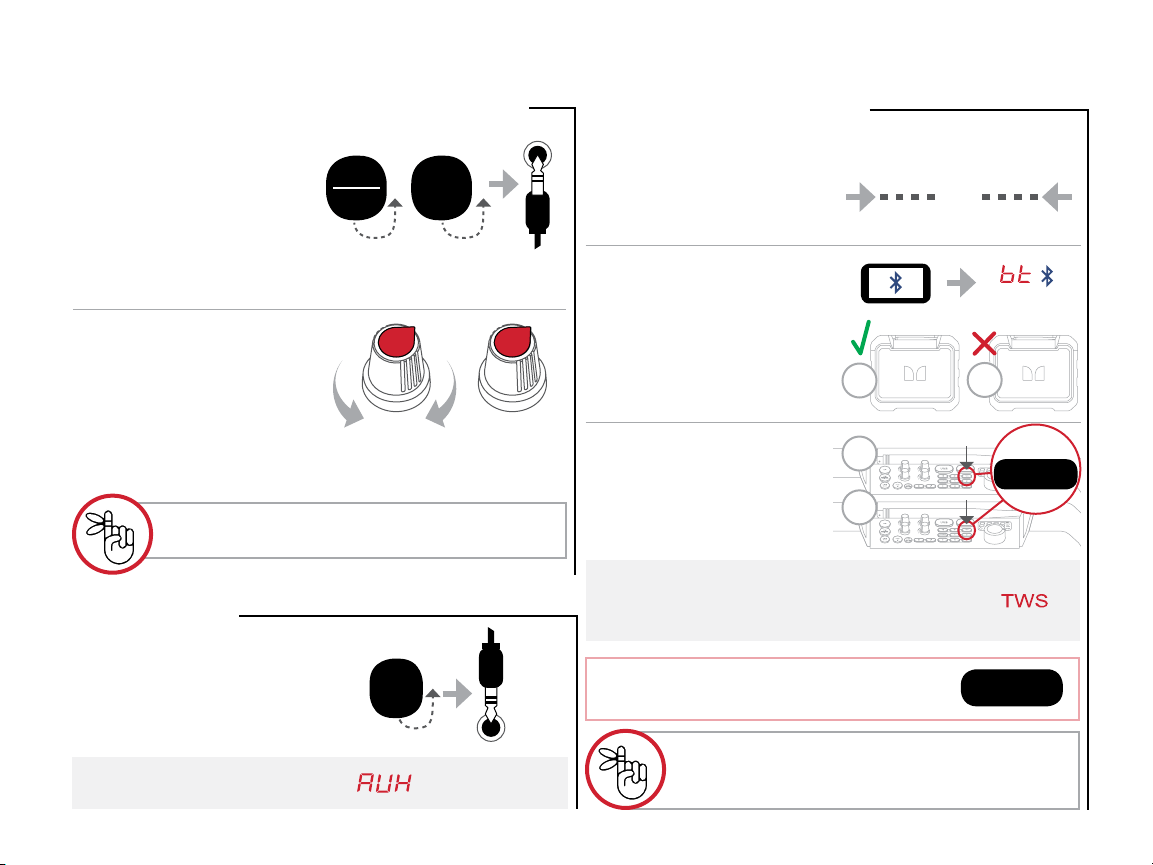
2
1
3 m.
TWS
TWS
(Press)
(Press)
“Connected”
True Wireless System (TWS)
Wirelessly connect two Rockin’ Roller 4 speakers together.
1 Place two Rockin’ Roller 4
speakers within 3 meters
of each other.
2 Connect your music device
to one of the speakers via
BLUETOOTH.
Leave the second speaker in
BLUETOOTH mode without
connecting to a device.
3 Press the TWS pairing
button on both speakers to
activate TWS pairing. The
speakers will automatically
connect with each other.
Speaker will make audible
confirmation. TWS icons will be
displayed on both speakers LED
displays when connected.
To disconnect a speaker,
press the TWS button.
1
2
4
“AUX IN”
AUX
IN
AUX-IN (3.5mm)
• Connect a music device
to the AUX IN port with a
standard 3.5 mm jack. The
speaker will automatically
change to AUX mode.
Speaker will make audible and
visual LED display confirmation.
“Connected”
~9 meters max connection range after paired.
Moving devices outside this range may cause
disruption or signal loss.
or
MIC
MIC
GUITAR
• Connect an instrument,
microphone, or other device
to the MIC/GUITAR or MIC
port(s) with a standard
6.35 mm jack.
• Turn GAIN and ECHO
control knobs clockwise
to increase their eect,
and counter-clockwise to
decrease their eect.
The device(s) will automatically transmit audio playback
through the speaker in the current mode.
Each 6.35 mm port has its own GAIN and ECHO knobs
that can be adjusted independently.
¼” Guitar/Mic Inputs & Gain/Echo Controls
Devices plugged into the ¼ inch ports will
transmit audio playback in all modes/sources.
(-) (+)
G
E
Loading ...
Loading ...
Loading ...