Loading ...
Loading ...
Loading ...
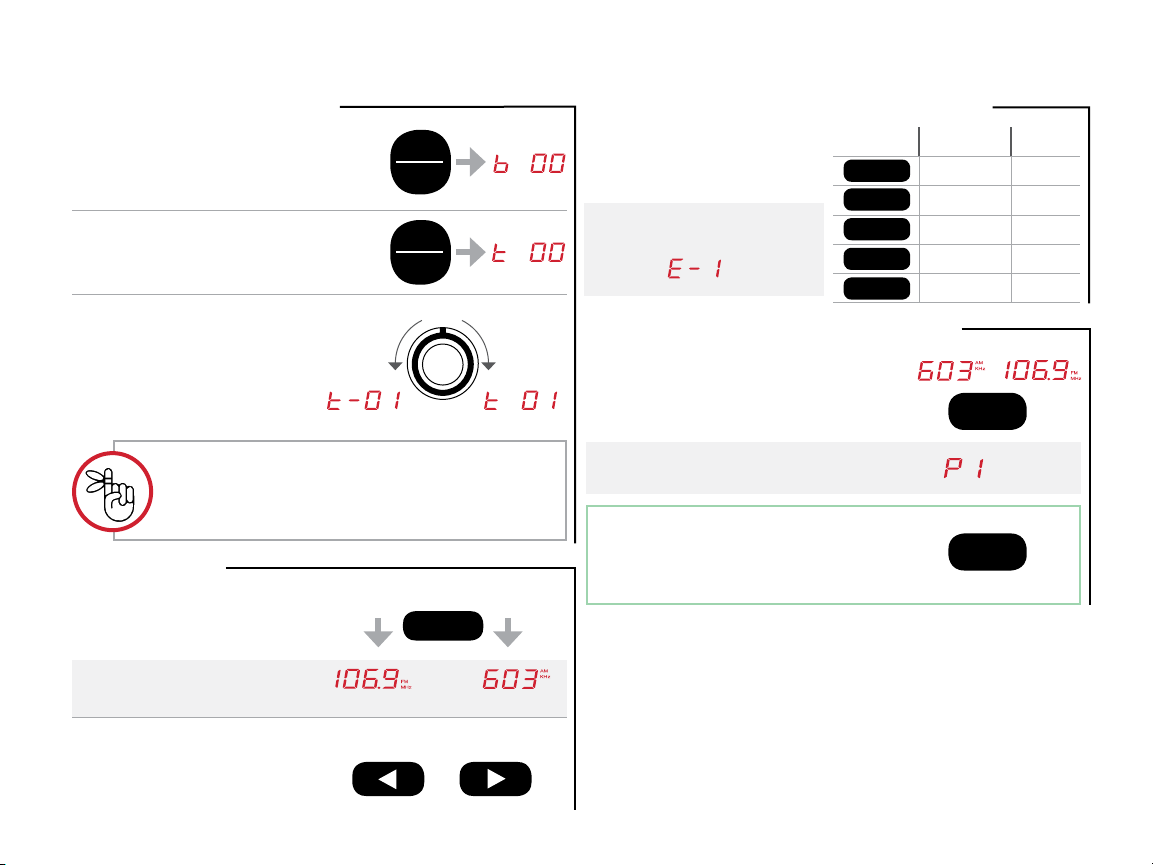
5
(Press)
or
(Press or Hold)
“Radio”
“Radio”
or
SOURCE
AM/FM Radio
1 Press the SOURCE button
to change the speaker to
AM or FM RADIO.
Speaker will make audible and
visual LED display confirmations.
2 Press the ARROW buttons
to change radio frequency.
Press and hold the ARROW
buttons to scan for a station.
(Hold)
/
1
Saving Radio Stations (AM/FM)
• Save the current radio
station by pressing and
holding one of the NUMBER
BUTTONS (1-5).
The LED display will confirm the
saves station (P-1, P-2, etc.)
Press the NUMBER KEY
while in radio mode to
go to the corresponding
SAVED station.
(Press)
1
• Press a NUMBER BUTTON
(1-5) to change the
speaker’s equalizer settings.
Setting will show on the
speaker’s LED display.
Equalizer Presets (Bluetooth/AUX-IN ONLY)
BUTTON SETTING LED
1 FLAT E-1
2 JAZZ E-2
3 ROCK E-3
4 POP E-4
5 CLASSIC E-5
BASS
TREBLE
BASS
TREBLE
• Press the BASS/TREBLE
button ONCE to enter bass
level mode.
• Press the BASS/TREBLE
button TWICE to enter
treble level mode.
• Turn the VOLUME knob
clockwise to increase
or counter-clockwise to
decrease the bass/treble
levels (-06 to 06).
Bass/Treble Adjustment
(Press x2)
(Press x1)
(-) (+)
Pressing the BASS/TREBLE button a third
time will revert to the audio source mode.
The menu will revert to the audio source mode
after ~5 seconds of being idle.
Loading ...
Loading ...
Loading ...