Loading ...
Loading ...
Loading ...
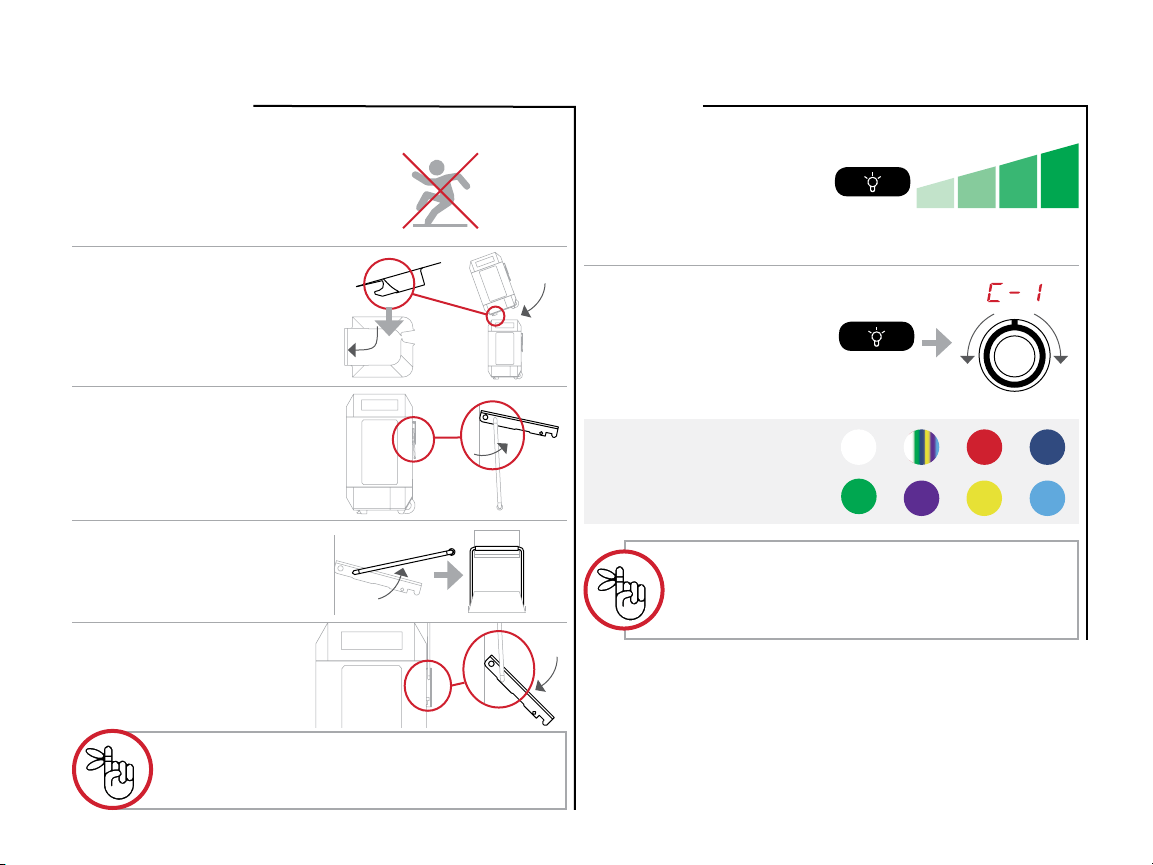
Stack two Rockin’ Roller 4 speakers on top of each other.
7
Stacking System
1 Place the FIRST Rockin’
Roller 4 on a stable, non-
slippery surface.
2 Lift the SECOND Rockin’
Roller 4 on top of the first
speaker and slide the
“hooked” feet in first.
3 Pull the latch UP
to release the locking
mechanism on the
bottom speaker.
5 Swing the locking arm UP
and into the top speaker’s
mounting hook.
6 Push the latch DOWN until
it locks securely into place.
Some assembly required. Make sure the upper
and lower locking brackets are installed with all 8
screws tightly in place.
(Press) (x1) (x2) (x3) (x4)
(Hold)
C-8 C-3C-1
C-6
C-2
C-5
C-4
C-7
25
%
50
%
75
%
100
%
LED Lights
• To turn on the LED lights,
press the LIGHT button. Press
up to four times to increase
the brightness level (25%,
50%, 75%, 100%). Press
again to turn o the LED lights.
• To change the LED light color,
press and hold the LIGHT
button to activate color
selection (C-1, C-2, etc.). Turn
the VOLUME knob to change
the color mode.
C-8= White C-1= Rainbow
C-2= Red C-3= Blue
C-4= Green C-5= Purple
C-6= Yellow C-7= Turquoise
Color selection display will revert to source
display after ~2 seconds of being idle.
LED lights revert to white color and o when the
speaker is turned o or enters standby mode.
Loading ...
Loading ...
Loading ...