Loading ...
Loading ...
Loading ...
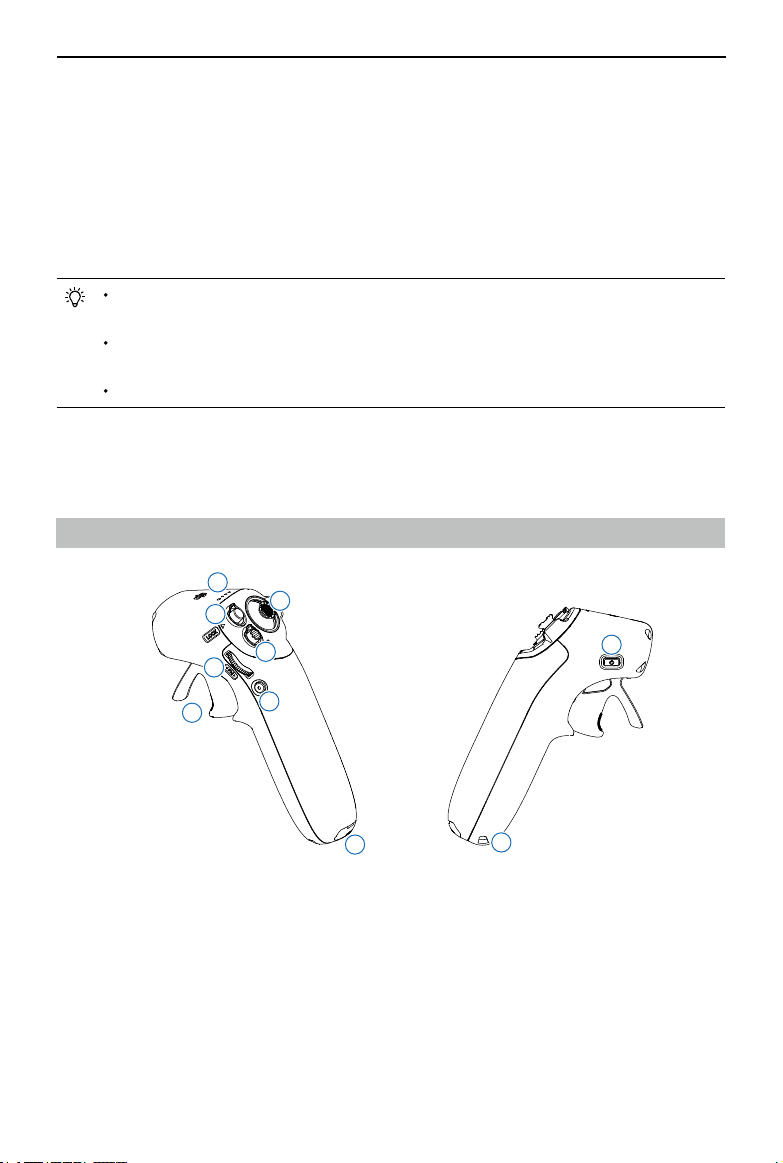
DJI Goggles Integra Motion Combo User Manual
©
2023 DJI All Rights Reserved.
7
DJI RC Motion 2
1
2
6
7
3
8
4
9
5
9. Battery Level LEDs
10. Power Button/Link Button
Press once to check the current battery level.
Press, and then press and hold to power the goggles on or o.
When powered on, press and hold the button to initiate linking.
11. USB-C Port
For charging
,
connecting headphones, or connecting the goggles to a computer.
Only supports Type-C headphones and headphone adapters with built-in DAC
(digital-to-analog converter).
It is recommended to use the USB-C OTG cable provided and a USB-A to USB-C
cable to connect the goggles to a mobile device.
The goggles do not support computer connection using a USB-C to USB-C cable.
12. IPD (Interpupillary Distance) Slider
Slide left and right to adjust the distance between the lenses until the image is proper-
ly aligned.
1. Battery Level LEDs
2. Lock Button
Start/stop motors: press the lock button twice to start or stop the aircraft motors.
Takeo: press twice to start the aircraft motors, then press and hold to make the air-
craft take o. The aircraft will ascend to approximately 1.2 m and hover.
Landing: while the aircraft is hovering, press and hold to land the aircraft and stop the
motors.
10
Loading ...
Loading ...
Loading ...