Loading ...
Loading ...
Loading ...
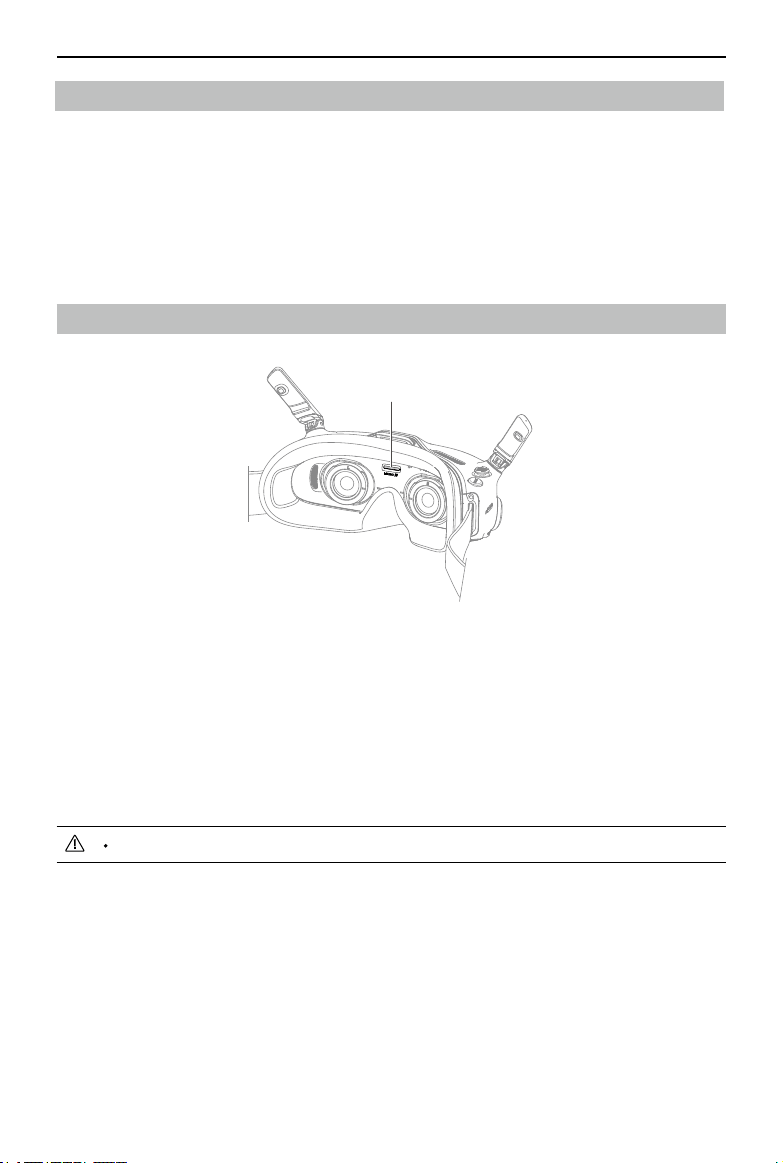
DJI Goggles Integra Motion Combo User Manual
©
2023 DJI All Rights Reserved.
25
microSD Card Slot
The goggles support the installation of a microSD card. After a microSD card is inserted,
while the aircraft is recording video, the goggles will simultaneously record the image
transmission displayed on the screen and store it on the microSD card of the goggles.
To export the recorded footage, do the following:
1. Power on the goggles.
2. Connect the USB-C port of the goggles to a computer using a USB-A to USB-C cable,
and follow the on-screen prompts to export the footage.
The goggles do not support computer connection using a USB-C to USB-C cable.
The screen recording includes the OSD elements by default. To record the screen without
OSD elements, change the settings as shown below:
1. Press down the 5D button to open the menu from the FPV view.
2. Select
Settings > Camera > Advanced Camera Settings
and disable
Camera View Re-
cording
.
Footage Storage and Export
Sleep Mode
If the goggles are idle for over 40 seconds of inactivity after being powered on, the
goggles will enter sleep mode and the screen will power o. Shaking the goggles within 5
minutes will power on the screen. Otherwise, the goggles will automatically power o.
If you are wearing or holding the goggles for 40 seconds without any operation, the
goggles will sound an alert and display a prompt asking whether to shut down. If the user
does not take any action, the goggles will automatically power o after 60 seconds.
Loading ...
Loading ...
Loading ...