Loading ...
Loading ...
Loading ...
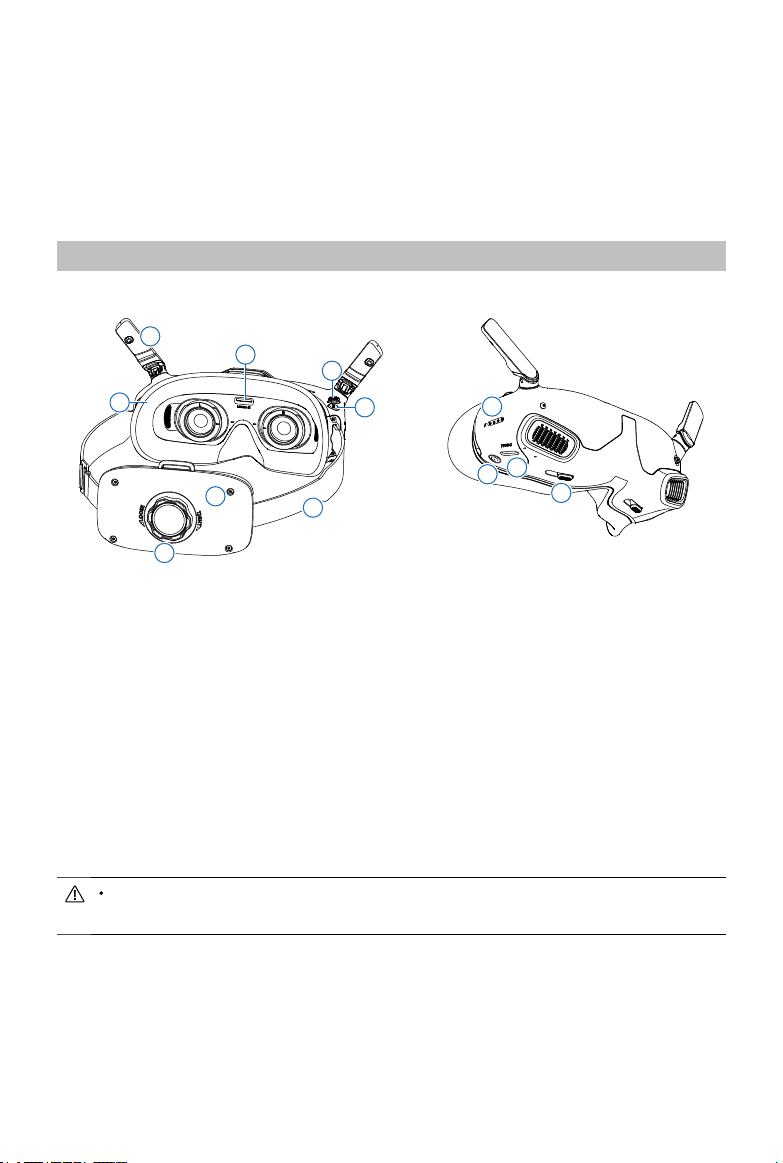
6
©
2023 DJI All Rights Reserved.
Overview
DJI Goggles Integra (hereinafter referred to as goggles) is equipped with two high-perfor-
mance screens and ultra-low latency image transmission for use with DJI aircraft, giving
a real-time aerial FPV (First Person View) experience. When used with the DJI RC Motion 2
(hereinafter referred to as motion controller), users can easily and intuitively control the
aircraft.
DJI Goggles Integra
1. Antennas
2. microSD Card Slot
3. 5D Button
Press down or toggle to the right to open the menu from the FPV view of the goggles.
Toggle the button forward to open the camera settings panel and toggle backward to
open the shortcut menu.
After the settings panel is opened, toggle the button to navigate the menu or adjust
the parameter value. Press the button to conrm the selection.
4. Back Button
Press to return to the previous menu or exit the current view.
5. Headband
The battery wires are embedded in the headband. DO NOT pull the headband
with force to avoid damaging the wires.
6. Battery Compartment
7. Headband Adjustment Knob
Rotate the knob to adjust the length of the headband.
8. Foam Padding
1
6
7
5
12
11
2
3
4
9
10
8
Loading ...
Loading ...
Loading ...