Loading ...
Loading ...
Loading ...
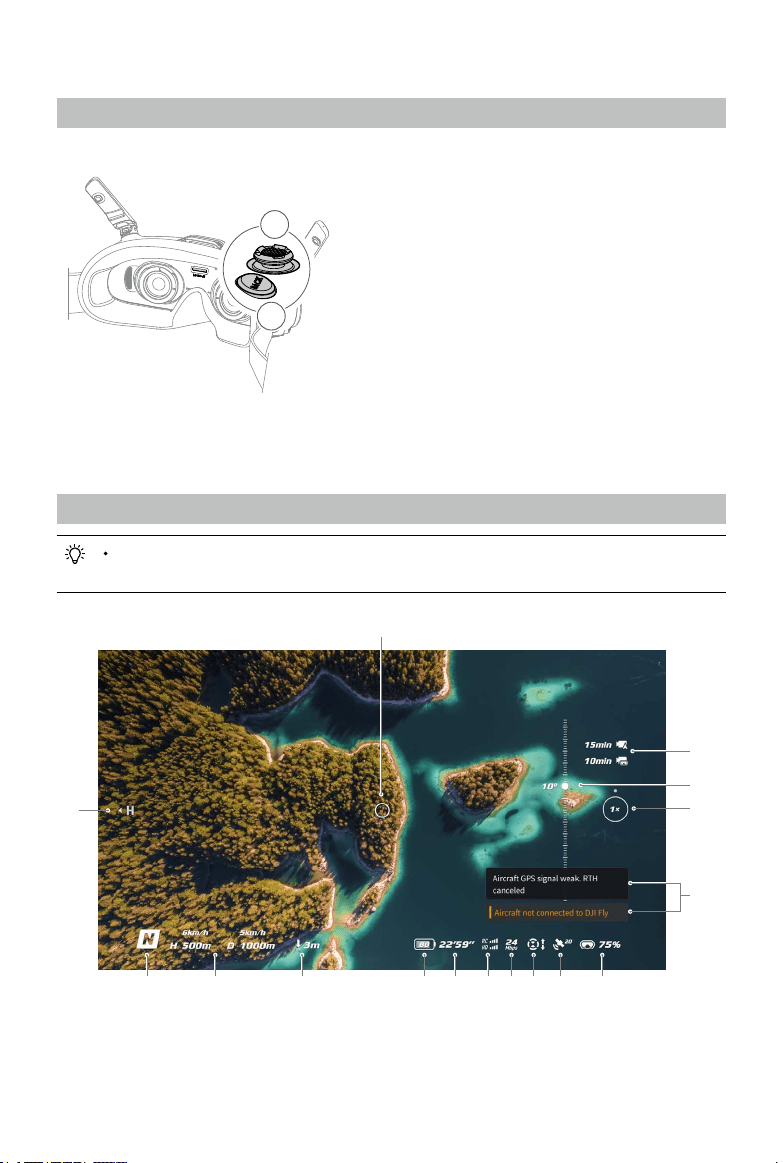
18
©
2023 DJI All Rights Reserved.
DJI Goggles Integra
Operating the Goggles
1. 5D Button
Press down or toggle to the right to open the
menu from the FPV view of the goggles. Tog-
gle the button forward to open the camera
settings panel and toggle backward to open
the shortcut menu.
After a settings panel is opened, toggle the
button to navigate the menu or adjust the
parameter value. Press the button to con-
rm the selection.
2. Back Button
Press to return to the previous menu or exit
the current view.
Goggles FPV View
The actual screen interface may dier from the descriptions in this manual and
vary depending on the aircraft used and the rmware version of the goggles.
2
1
1. Flight Direction Indicator
When controlling the aircraft with the motion controller, it indicates the direction in
which the aircraft is heading.
1
2
3
4
5
679 8101112131415
16
Loading ...
Loading ...
Loading ...