Loading ...
Loading ...
Loading ...
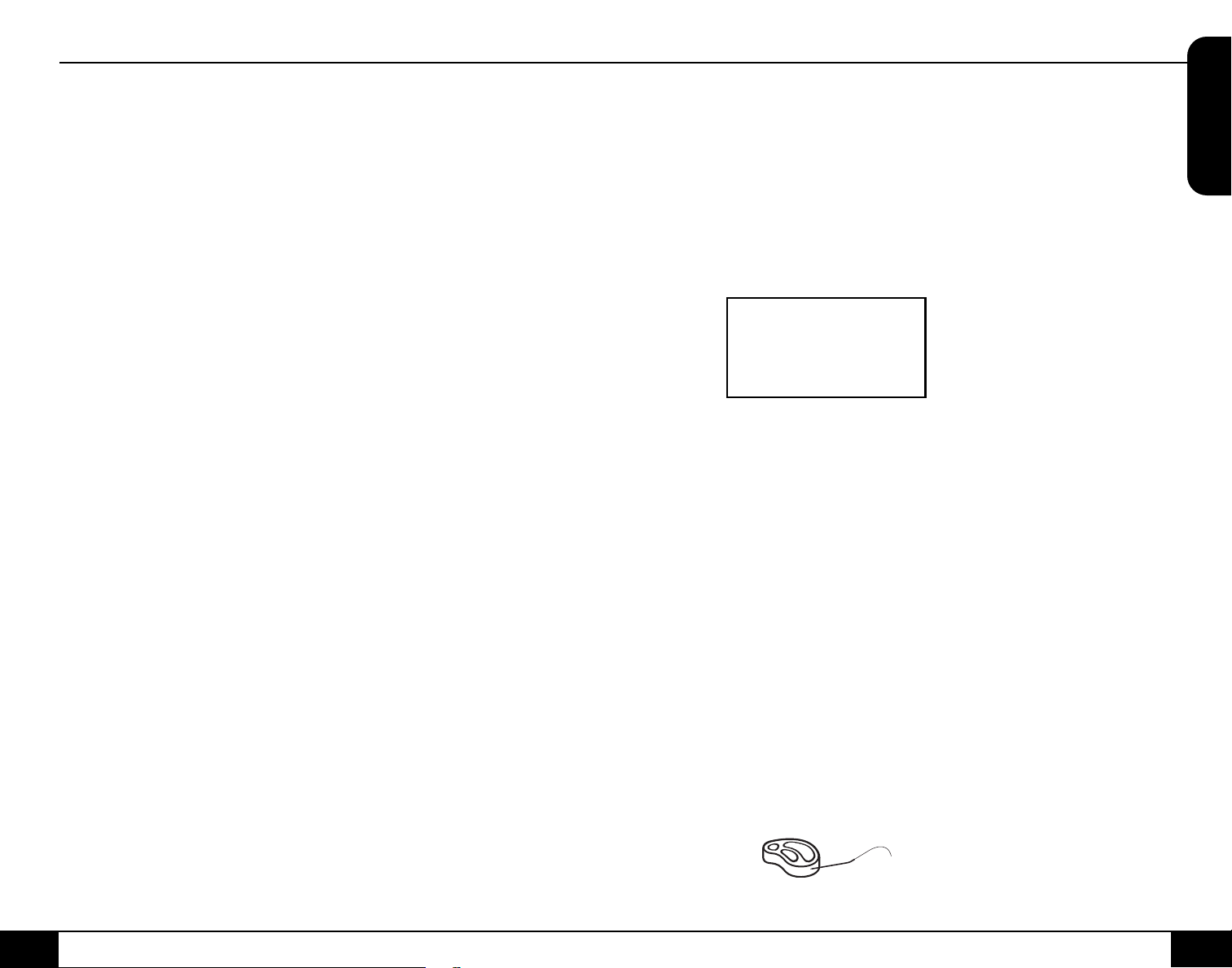
instructions nuwavenow.com
26 27
ENGLISH
nuwavenow.com
INSTRUCTIONS
26 27
View During Cooking
1. Press STAGE to review
each phase (function) of the
program.
2. Continue to press STAGE
to scroll through each
programmed function.
• Adjustments to
temperatures and times
can be made for each
function at this time.
Editing and Modifying a Saved
Program
Edit Before Cooking
1. Press PROGRAM. Locate
the program number you
want to edit by pressing the
Up or Down arrows.
2. Once your chosen program
number is displayed, press
STAGE until the function to
edit is displayed.
• Adjust the Temperature
and time.
3. Once all your edits are
made, press PROGRAM.
4. Press the Up or Down
arrows to locate the program
number to which you will
save the edits. Press and
hold PROGRAM for 1
second again to save and
store your edits.
Edit During Cooking
1. When the Brio is cooking,
press STAGE. Press the Up
or Down arrows to select the
cooking function to edit.
2. Press TIME. Press the Up
and Down arrows to adjust
the cooking time.
• If there are additional
cooking functions you
want to edit, press
STAGE until the function
to edit is reached.
• The Brio will continue
cooking your food
with the adjusted
temperatures and
times for each function.
Functions that have
already ended in the
cooking cycle cannot be
edited.
3. Once all your edits are
made, press and hold
PROGRAM for 1 second.
4. Use the Up or Down arrows
to locate the program
number to which you will
save the edits. Press and
hold PROGRAM for 1
second again to save and
store your edits.
5. When the Brio has nished
cooking, “End” will be
displayed followed by
“SAVE”, and the Brio will
beep.
Notes:
• If any recipe is saved into a
program (memory slot) that
you’ve already lled, the new
recipe with set temperatures
and times will override the
previous program recipe (101-
150 only).
• Preset temperatures and times
for program recipes 1-100
can be adjusted. Adjusted
temperatures and times
will not be saved when that
program number (1-100) is
recalled that again.
PROBE
The digital temperature Probe is
used to show an accurate internal
temperature of your food.
1. Place the Probe plug into
the jack. Set the cooking
functions, temperatures, and
times with stages as desired.
2. Press PROBE. The current
Probe temperature reading
will be displayed.
3. Press and hold down PROBE
for 1 second to set the target
Probe temperature.
• Press the Up or Down
arrows to set the target
internal temperature for
your food. The internal
temperature can be set up
to 212F (100C).
4. Insert the pointed end of the
Probe into the side of the
food. Place your food into the
Brio.
1800
1 6 5F
5. Press START/PAUSE. The
current Probe temperature
will be displayed.
6. To see the current cooking
temperature, press TEMP.
To change the cooking
temperature, press the Up
or Down arrows to adjust.
7. Press PROBE to go back
and see the current internal
temperature reading.
• To see the target Probe
temperature, press
and hold PROBE for 2
sec. The target internal
temperature can still be
adjusted by pressing the
Up or Down arrows.
8. The Brio will cook until the
set internal temperature on
the Probe is reached. When
the target temperature
is reached, “End” will be
displayed and the Brio will
beep three times.
Example: Always cook chicken
to an internal temperature of
165F (74C):
Set the Probe target temperature
to 165F (74C). When the
internal temperature of chicken
reaches 165F (74C), the Brio will
automatically turn off or go into
Warm function (if WARM was
chosen).
Note: The Rotisserie function
will not work with the Probe. If
the Probe is connected to the
Brio, Rotisserie will be disabled
and the Brio will beep three
times.
Loading ...
Loading ...
Loading ...
