Loading ...
Loading ...
Loading ...
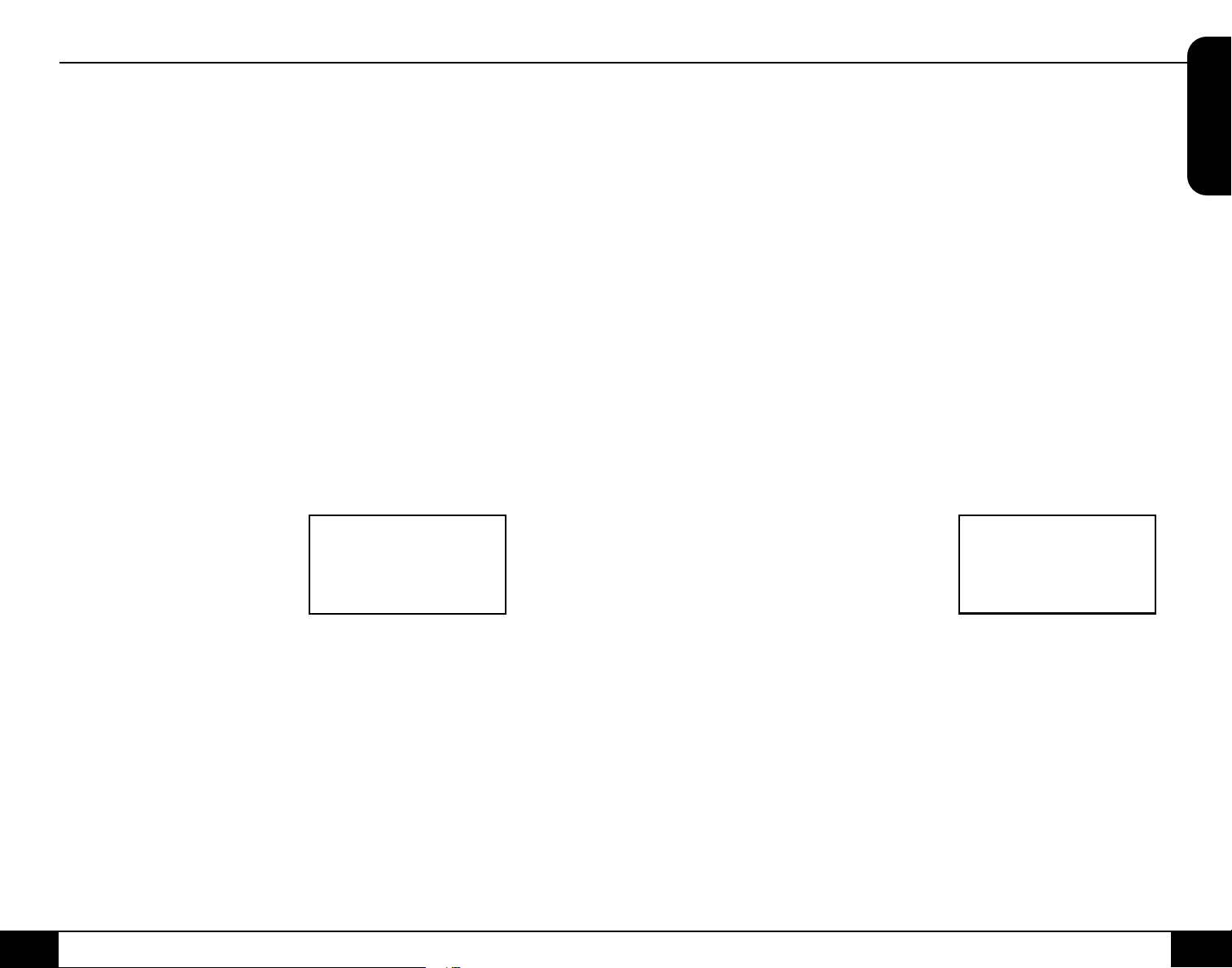
instructions nuwavenow.com
20 21
ENGLISH
nuwavenow.com
INSTRUCTIONS
20 21
Press the Up or Down arrows
to adjust the temperature
and time.
1. Stage 1: Press ON/OFF.
• The default temperature
and time for Stage 1
cooking is 350F (177C)
for 15 min.
2. Press TIME and adjust the
cooking time, if needed.
3. Stage 2: To add additional
stages, press STAGE once.
4. Press TIME and adjust the
cooking time, if needed.
• For only two stages of
cooking, leave the time
at 00:00 for stages 3-5
and those stages will be
skipped.
5. Press START/PAUSE to
begin cooking. The Brio will
cook your food at the set
temperature and time for
each stage.
• When the Brio has
nished cooking, “End”
will be displayed and the
Brio will beep three times.
6. To set additional stages
with cooking settings,
repeat the steps above. The
number above stage will
change each time STAGE is
pressed.
• After the temperature and
time is set for Stage 5, if
STAGE is pressed again,
will go back to Stage 1.
Notes:
• The display will only indicate
the stage cooking number
when two or more stages are
used. Display will not show
stage cooking number if only
one stage of cooking is used.
• During cooking, press
STAGE to see and adjust the
upcoming cooking stages.
• Stage 1 default: 350F (177C),
00:15. Stages 2-5 default:
350F (177C), 00:00.
• If no time is set for stages 2-5
those stages will be skipped
in the cooking cycle.
PREHEAT
The Preheat function ensures
your Brio reaches the desired
temperature before cooking
begins. Preheat is perfect for
foods that require a crispier
nish such as frozen appetizers,
French fries, or chicken wings.
Max 425F (218C).
Press the Up or Down arrows
to adjust the temperature and
time.
1. Press ON/OFF.
2. Press PREHEAT.
• The Brio will always
preheat to the cooking
temperature of the next
cooking cycle.
3. Press START/PAUSE. The
Brio will begin preheating to
the set temperature.
1800
35 0F
• During preheat the
cooking temperature can
be adjusted.
4. Once the Brio reaches
the preheat temperature,
the Brio will beep once
and begin a 5-minute
countdown.
• The Brio will maintain
the preheat temperature
during the 5-minute
countdown.
• Cooking temperature
and time can be adjusted
during the 5-minute
countdown.
• If no action is taken during
the 5-minute countdown,
the Brio will automatically
go into standby mode.
5. Place your food into the Brio
and close the door. The Brio
will begin cooking at the set
temperature and time.
6. When the Brio is nished
cooking “End” will be
displayed and the Brio will
beep three times.
Note: Press PREHEAT to cancel
the Preheat function at any time.
When Preheat is canceled, the
Brio will automatically go on to
the next step in the cooking cycle.
AUTO PREHEAT
1. Press PROGRAM and
PREHEAT at the same time
to turn on Auto Preheat.
• Auto Preheat will
automatically preheat the
Brio to the set cooking
temperature.
• After it has reached the
set cooking temperature,
the Brio will go into a
5-minute countdown
just like the manual
PREHEAT function.
• After the countdown, the
Brio will cook at the set
cooking temperature and
cooking time.
To turn off Auto Preheat, press
PROGRAM and PREHEAT at the
same time.
SEAR
Sear 1 will always be directly
BEFORE regular stage cooking.
Sear 2 will always be directly
AFTER regular stage cooking.
SEAR 1
The default Sear 1 temperature
is 425F (218C) and the default
Sear 1 time is 5 min. (00:05).
1. Press ON/OFF.
2. Press SEAR once.
• Adjust the temperature
for Sear 1. 425F (218C)
is the maximum searing
temperature.
3. Press TIME.
• Adjust the time for Sear
1. The Sear time can be
adjusted up to 15 min.
(00:15).
1800
42 5F
Loading ...
Loading ...
Loading ...
