Loading ...
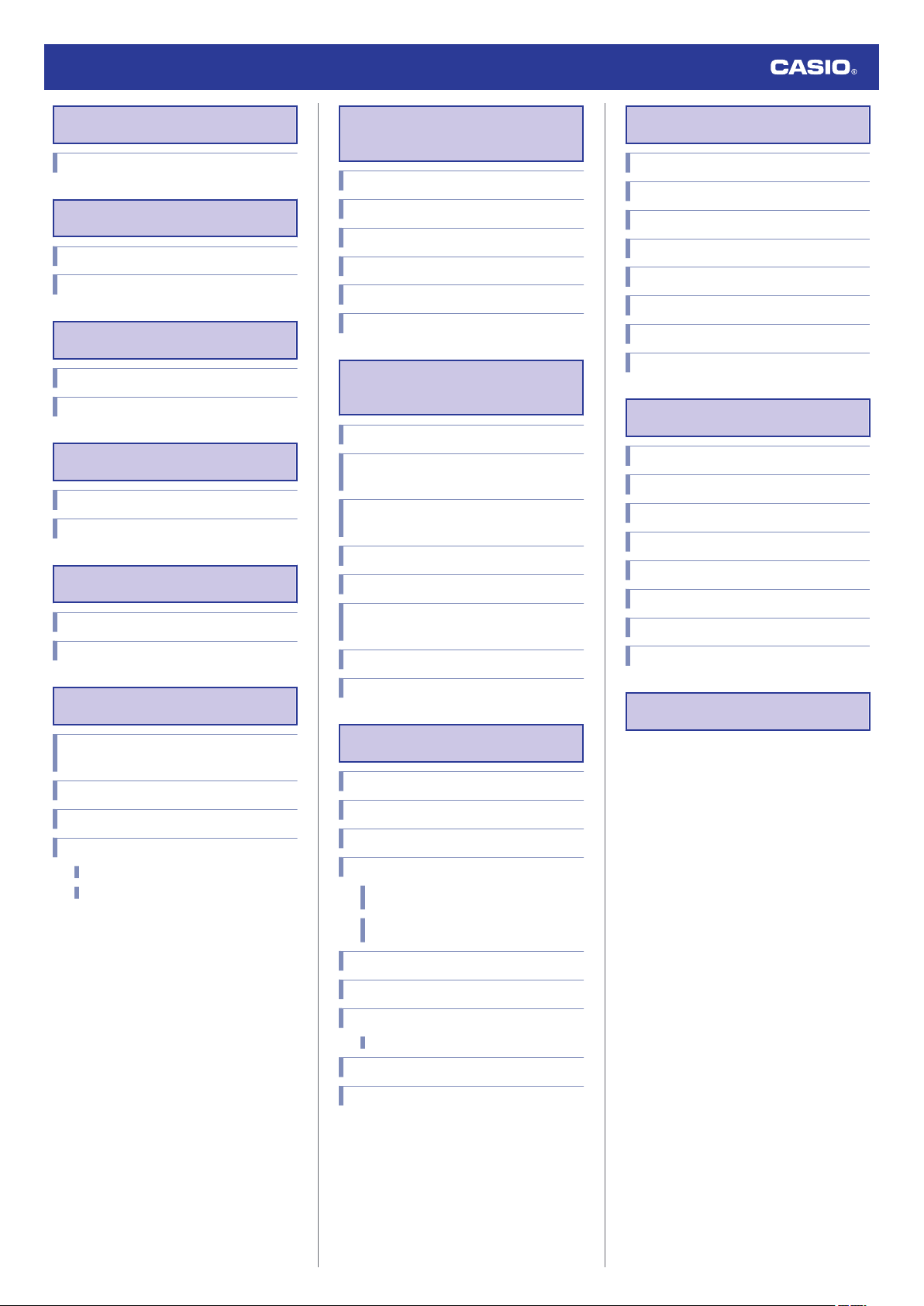
World Time
Configuring World Time Settings
Alarm
Configuring Alarm Settings
Turning Off an Alarm
Stopwatch
Measuring Elapsed Time
Measuring a Split Time
Timer
Setting a Start Time
Using the Timer
Pedometer
Counting Steps
Causes of Incorrect Step Count
Receiving Phone Notifications
Enabling and Disabling Incoming Call
Notifications
Displaying Notification Contents
Cycling Between Notification Cut-in Displays
Deleting a Notification
Deleting a Particular Notification
Deleting All Notifications
Activity Measurement
Settings
Enabling Auto Lap Timing
Enabling Auto Pause
Configuring Training Alert Settings
Training Alert Screen Indicators
Alert Screen Switching
Configuring Interval Timer Settings
Using the Application to
Configure Settings
Specifying a Watch Face
Customizing the Watch Mode and Activity
Mode Functions
Configuring Activity Measurement Display
Settings
Using Your Phone’s GPS
Enabling the Wrist Sensor
Specifying Your Desired Bedtime and Wake-
Up Time
Specifying a Daily Step Count Target
Configuring Watch Settings
Other Settings
Changing the Watch Face
Enabling Step Reminder
Specifying the Night Time
Configuring Sound and Vibration Settings
Configuring Operation Sound and
Vibration Settings
Configuring Notification Sound and
Vibration Settings
Configuring the Auto Light Setting
Specifying the Illumination Duration
Enabling Power Saving
Disabling Power Saving
Changing the Length and Weight Units
Specifying the Calorie Display Unit
Basic Information
General Guide
Indicators
Viewing the Face in the Dark
Fastening the Watch to Your Wrist
Updating the Watch’s Software Version
Resetting Watch Settings
Phone Finder
Entering the Watch Airplane Mode
Other Information
City Table
Summer Time Table
Fitness Categories
Supported Phones
Specifications
Message Screen List
Checking Wireless Compliance Information
Copyrights and Registered Copyrights
Troubleshooting
Watch Operation Guide 3516
2
Loading ...
Loading ...
Loading ...