Loading ...
Loading ...
Loading ...
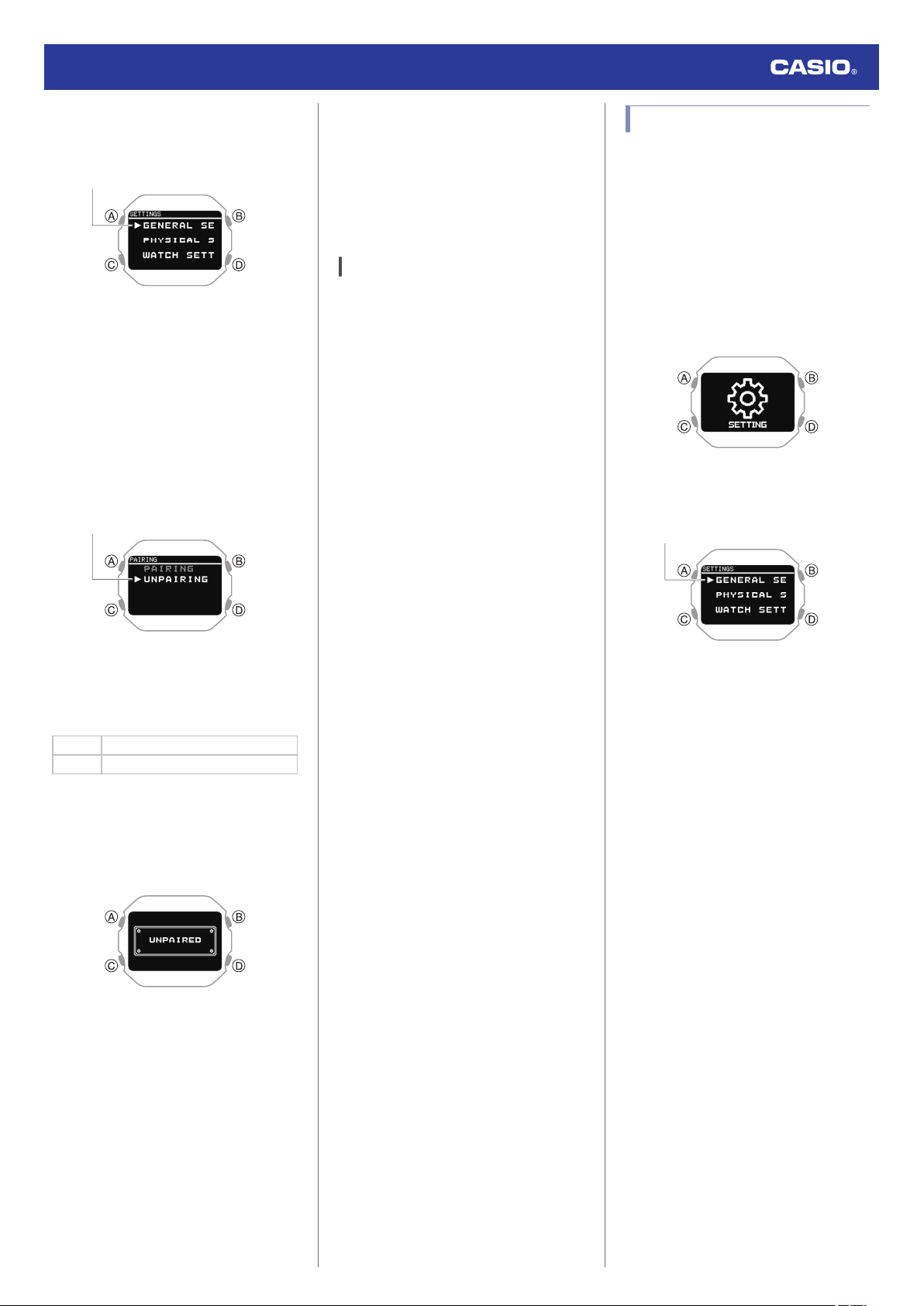
4.
X
Press (A).
This displays the setting menu screen.
Pointer
5.
X
Use (C) to move the pointer to
[GENERAL SETTINGS].
6.
X
Press (A).
7.
X
Use (C) to move the pointer to
[PAIRING].
8.
X
Press (A).
9.
X
Use (C) to move the pointer to
[UNPAIRING].
Pointer
10.
X
Press (A).
11.
X
Use (C) to select whether or not you
want to delete the pairing information.
[YES] Deletes pairing information.
[NO] Does not delete pairing information.
12.
X
Press (A).
After deletion of the pairing information is
complete, [UNPAIRED] appears for a few
seconds, and then the display returns to
the screen in step 9 of this procedure.
13.
X
Display the current time.
l
Watch Mode
●
iPhone Only
Deleting the phone’s pairing
information
For details about setting procedures, see your
phone documentation.
“Settings”
n
“Bluetooth”
n
Cancel the
watch’s device registration.
After Purchasing Another Phone
You need to perform the pairing operation
whenever you want to establish a Bluetooth
connection with a phone for the first time.
l
Deleting Pairing Information from the
Watch
l
D
Pair the watch with your phone
Creating Your Profile
Profile settings (weight, height, date of birth,
gender, etc.) must be configured before the
watch can display activity logs and calculate
accurate heart rate zones.
1. Display the current time screen.
l
Watch Mode
2. Hold down (C) for at least two seconds.
This enters the Control Mode.
3. Use (C) to select [SETTING].
4. Press (A).
This displays the setting menu screen.
Pointer
5. Use (C) to move the pointer to [PHYSICAL
SETTINGS
].
Watch Operation Guide 3516
14
Loading ...
Loading ...
Loading ...