Loading ...
Loading ...
Loading ...
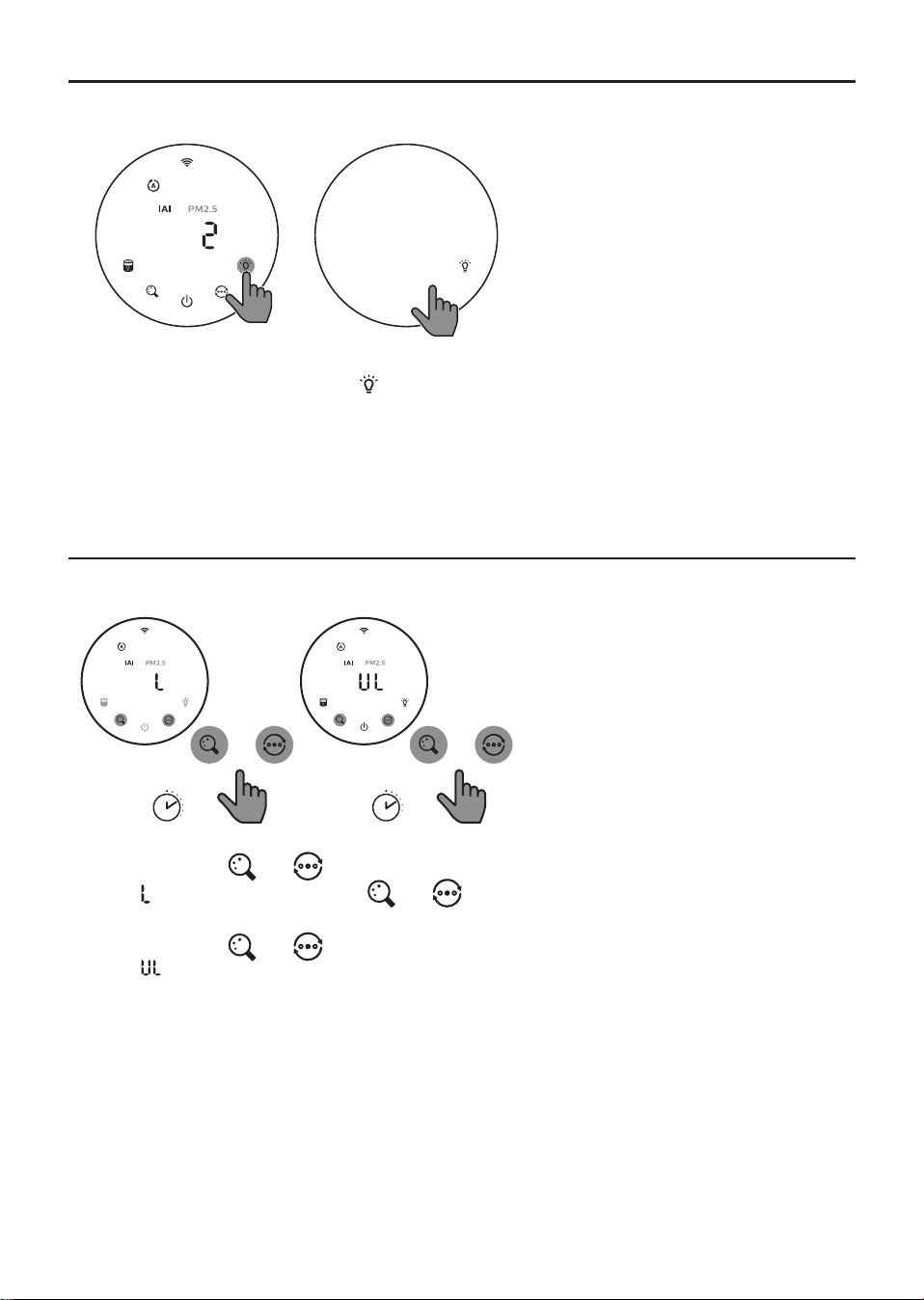
8 EN
Using.the.light.on/o.function
You can touch the light on/o button manually to turn o all lights and the control panel. Touch any
button to wake up all lights�
With the light sensor:
•
The control panel can automatically turn on, turn o or dim according to the ambient light.
•
The control panel will be o or dim when the ambient light is dark.
You can touch any button to wake up all lights. If no further operation, all lights will be o or dim again
to match with the ambient light�
Setting the child lock
3s
+
3s
+
1 Touch and hold and button for 3 seconds to activate child lock.
»
displays on the screen, only and button light up�
» After 3 seconds, the screen goes back to normal display.
2 Touch and hold
and button for 3 seconds again to deactivate child lock.
» displays on the screen for 3 seconds and goes back to normal display.
» All buttons light up�
Loading ...
Loading ...
Loading ...