Loading ...
Loading ...
Loading ...
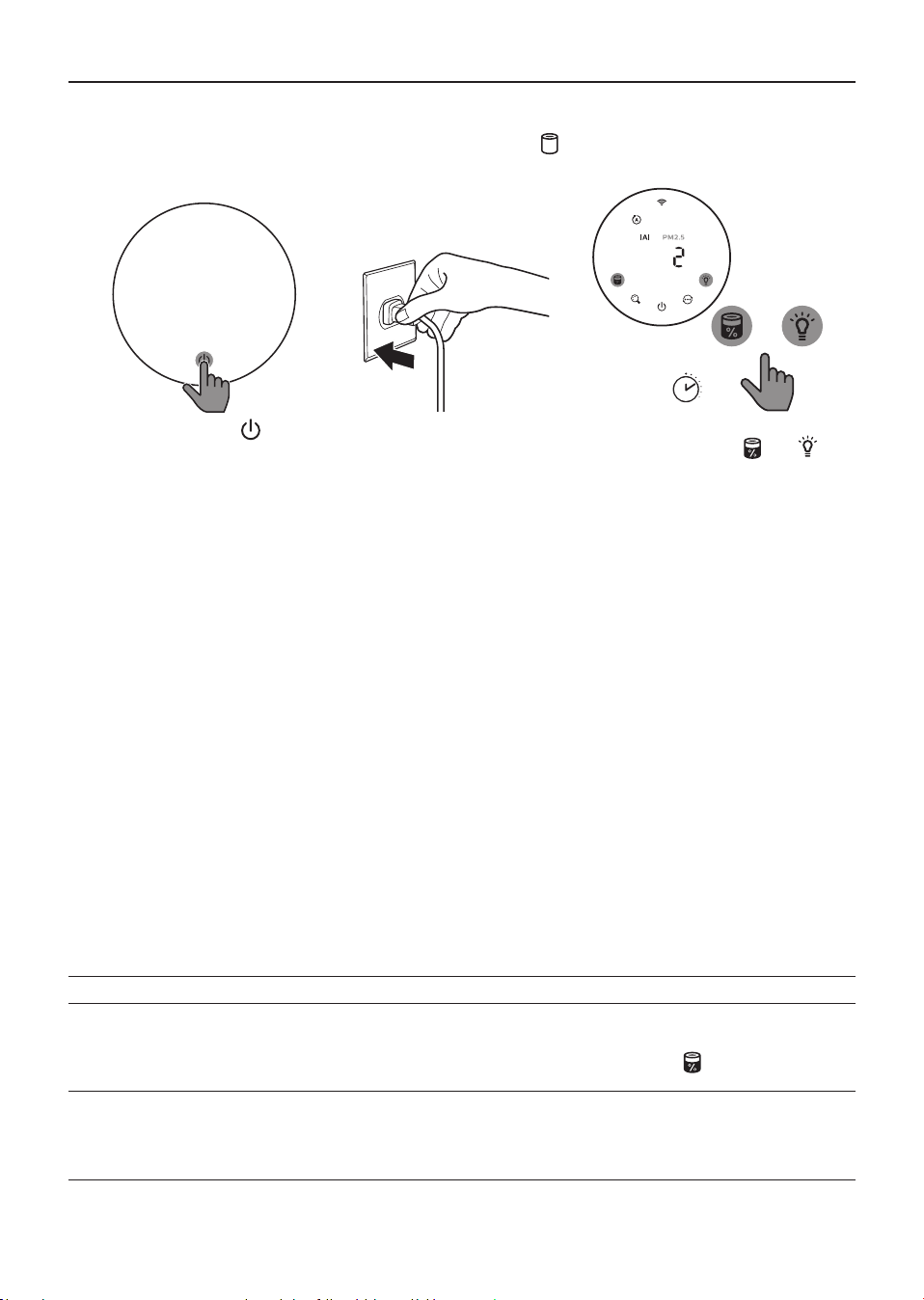
12 EN
Filter reset
You can also replace the lter before lter replacement alert (
) displays on the screen. After
replacing a lter, you need to reset the lter lifetime counter manually.
3
s
+
1 Touch the power button
for 3 seconds to turn o the
appliance and unplug from
power socket�
2 Put the power plug in
the power socket�
3 Within 15 seconds after power
on, touch and hold
and
button for 3 seconds to reset the
lter lifetime counter.
5 Storage
1 Turn o the air purier and unplug from the power socket.
2 Clean the air purier, particle sensor and the surface of the lter (see the chapter “Cleaning and
maintenance”)�
3 Let all parts air dry thoroughly before storing.
4 Wrap the lter in air tight plastic bags.
5 Store the air purier, lter in a cool, dry location.
6 Always thoroughly wash hands after handling lters.
6 Troubleshooting
This chapter summarizes the most common problems you could encounter with the appliance. If you
are unable to solve the problem with the information below, contact the Consumer Care Center in your
country�
Problem Possible solution
The appliance does not
work properly�
•
The lter replacement alert has been on continuously but you have
not replaced the corresponding lter. As a result, the appliance is now
locked. In this case, replace the lter and long press
to reset the lter
lifetime counter.
The airow that comes
out of the air outlet is
signicantly weaker
than before.
•
The surface of the lter is dirty. Clean the surface of the lter (see the
chapter “Cleaning and maintenance”)�
Loading ...
Loading ...
Loading ...