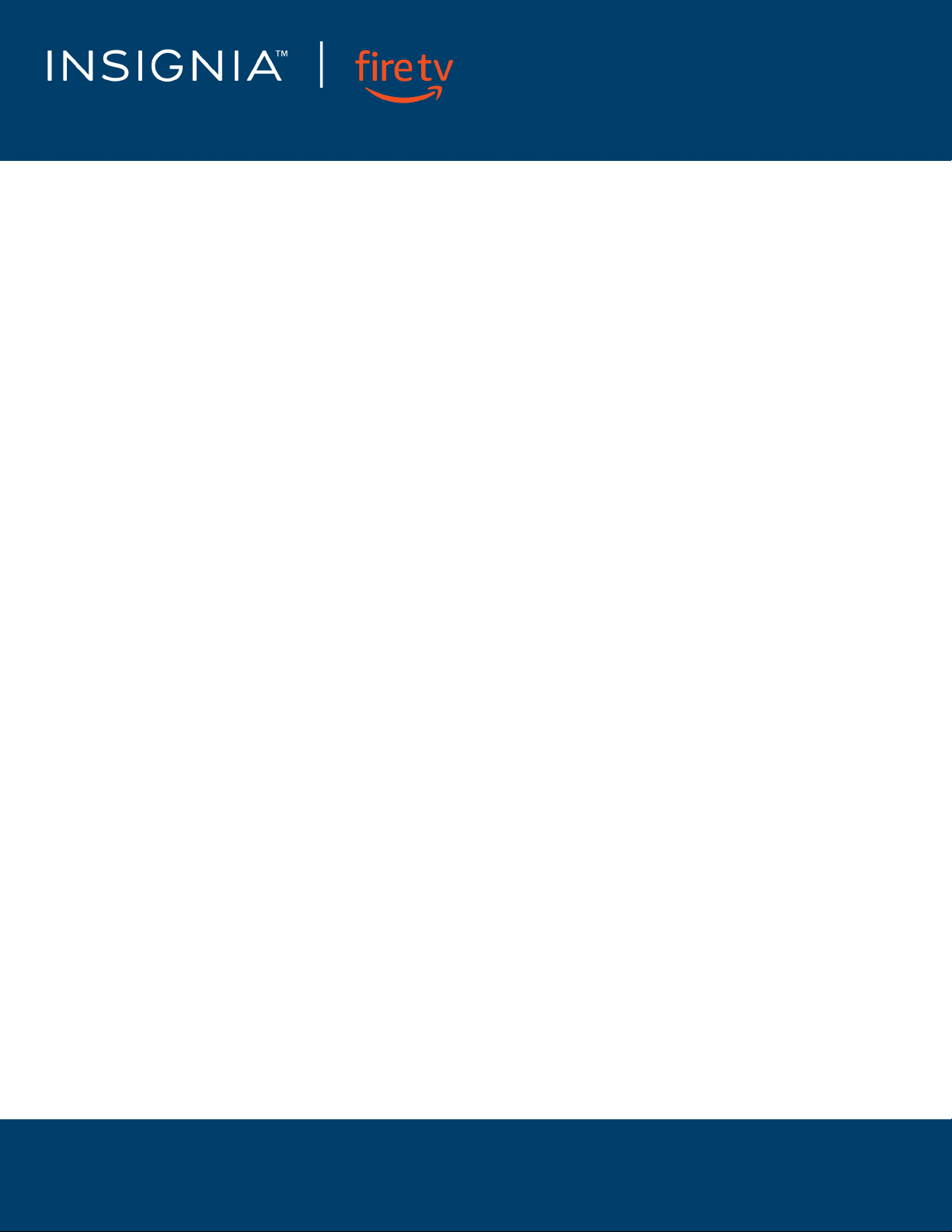
Before using your new product, please read these instructions to prevent any damage.
LED TV
User Guide
Illustrations in this guide are provided for reference only and may differ from actual product appearance.
Product design and specification may be changed without notice.
Loading ...
Loading ...
Loading ...
