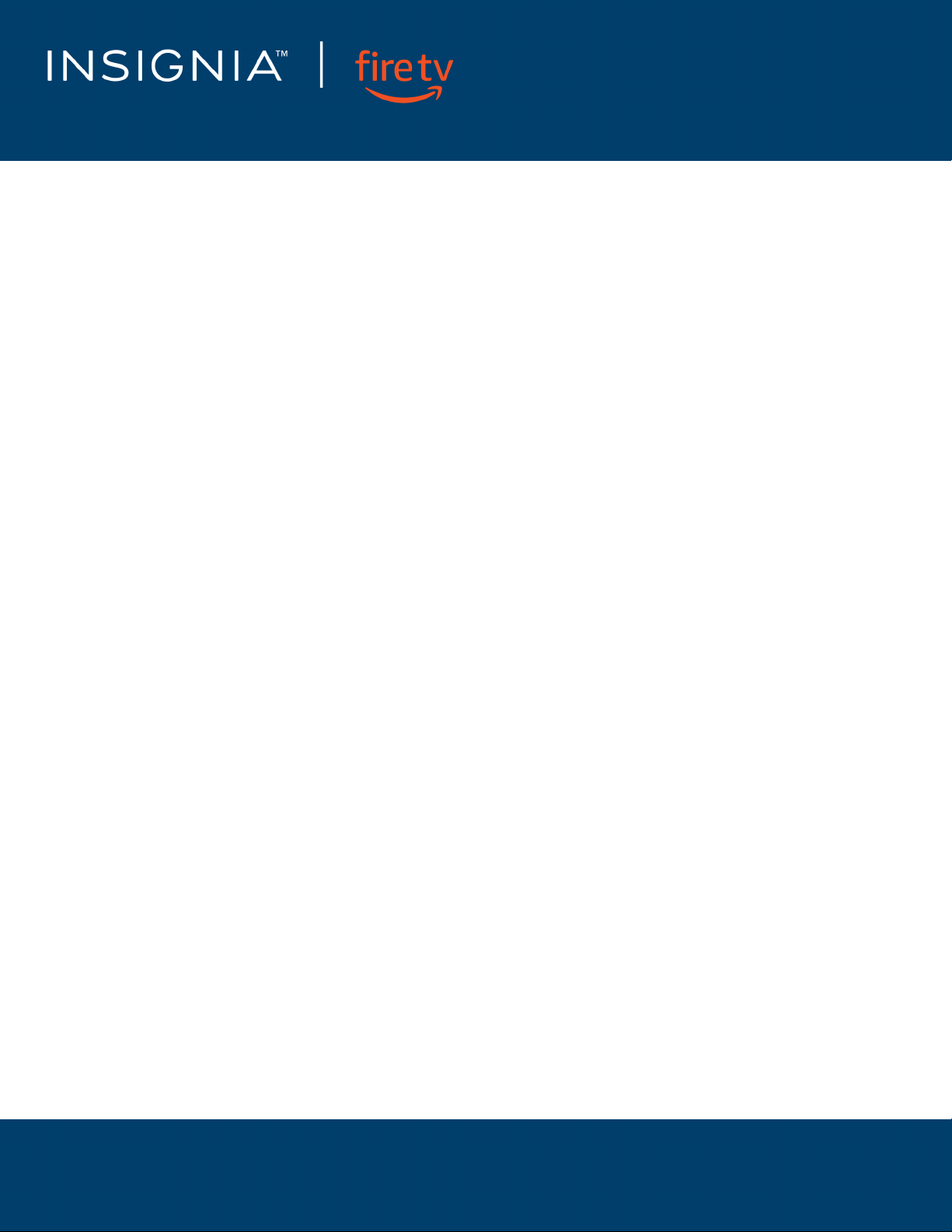#6 My volume has to be set to a 30 just to hear minimal conversation on this TV. I've tried resetting the sound preferences several times, to no avail. How can I fix this please?
Please follow the steps to do the power cycle on the TV.
1. Unplug the television from the power outlet.
2. Remove all connections from the back of the television.
3. While everything is unplugged, press and hold the "Power" button on your TV for 60 seconds.
4. Connect all devices back into the television, making sure all of them are properly connected.
5. Plug the set to the power outlet, if possible, to a different power outlet or a surge protector.
6. Turn it on and test it.
If this doesn't fix the issue, please contact Insignia at 1-877-467-4289