Loading ...
Loading ...
Loading ...
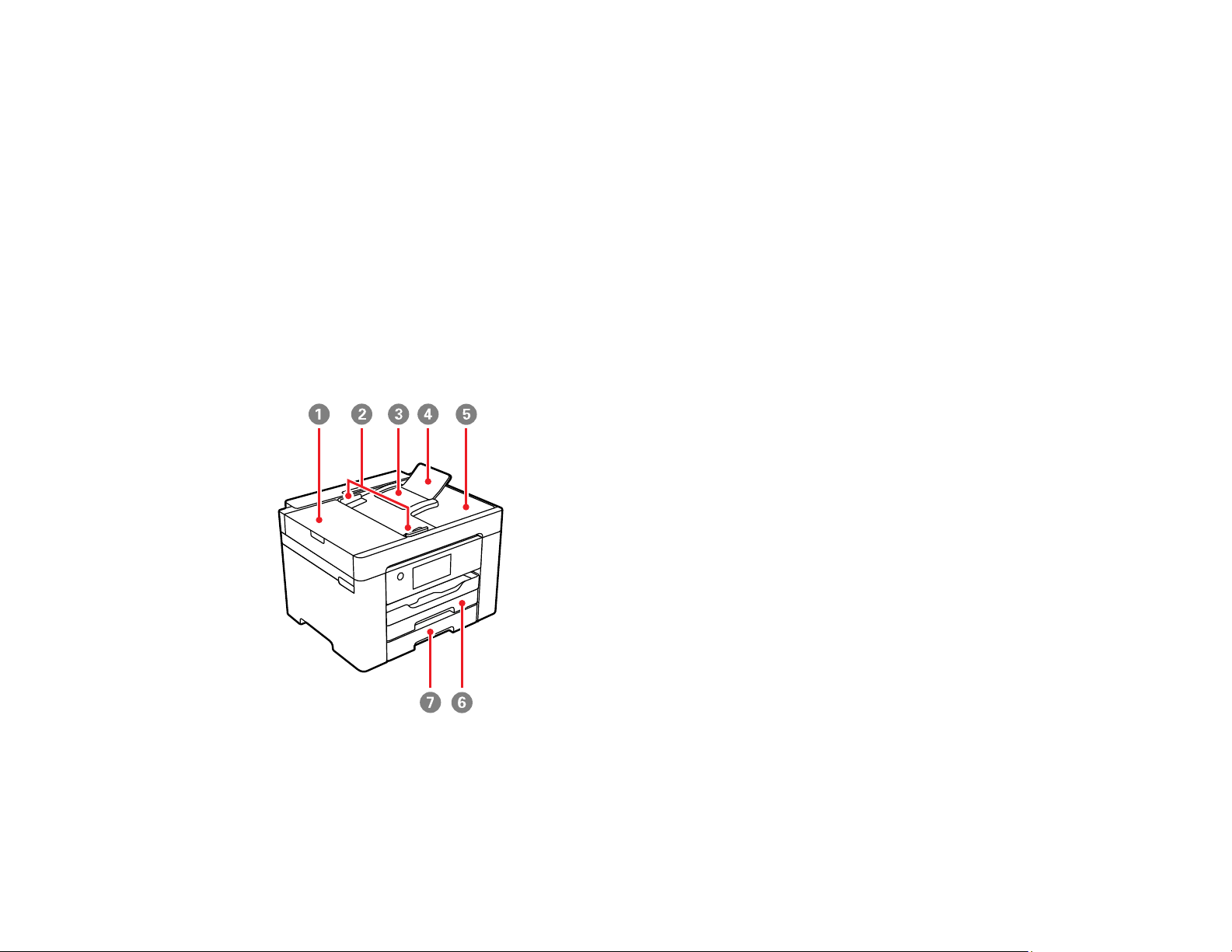
35
8. Select OK to return to the Presets screen.
When you copy, fax, or scan, you can use the preset by selecting Presets and selecting your preset
name from the list.
Parent topic: Using the Control Panel
Product Parts Locations
See these sections to identify the parts on your product.
Product Parts - Front
Product Parts - Inside
Product Parts - Back
Parent topic: Product Basics
Product Parts - Front
1 Automatic Document Feeder (ADF) cover
2 ADF edge guide
3 ADF input tray
Loading ...
Loading ...
Loading ...