Loading ...
Loading ...
Loading ...
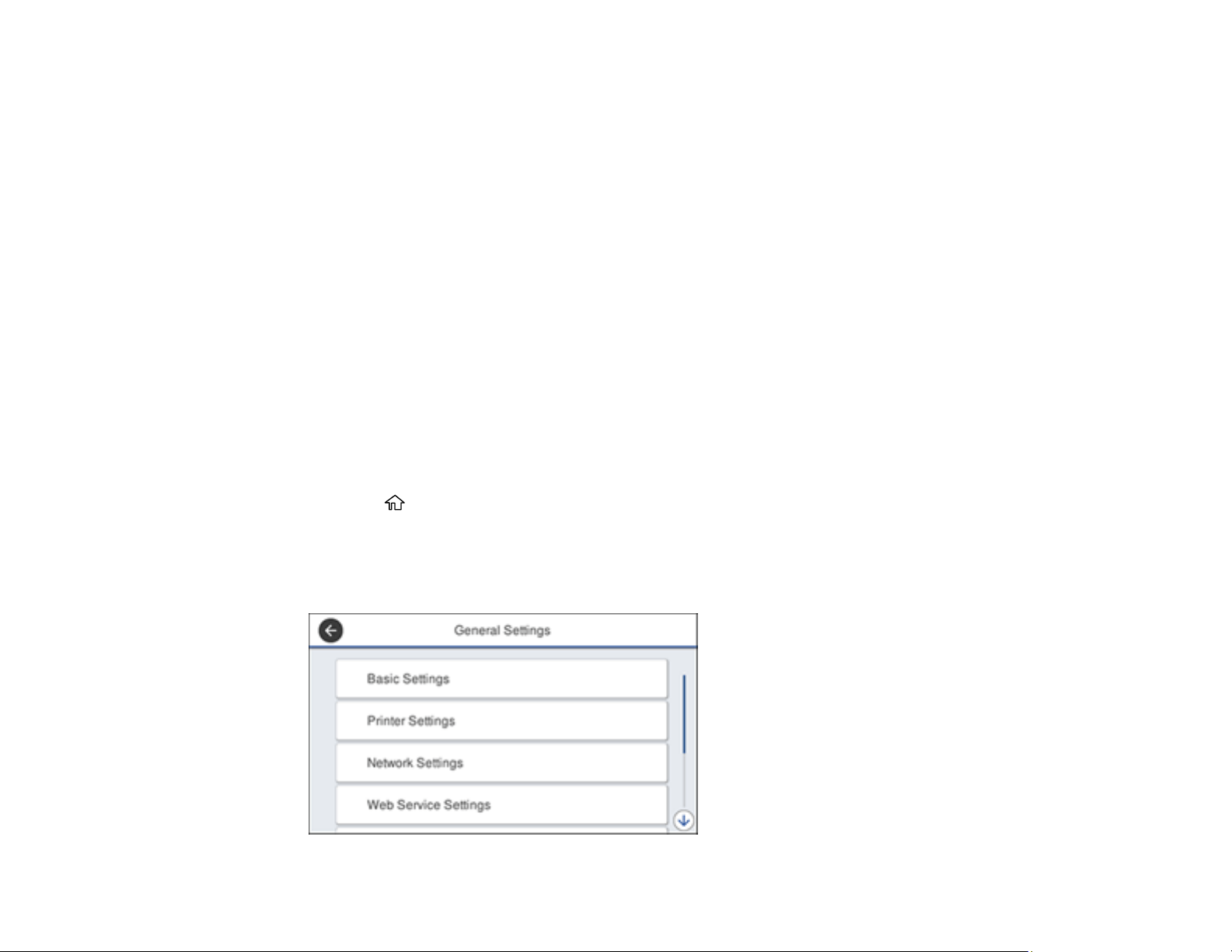
264
Note: Fix Photo uses a sophisticated face recognition technology to optimize photos that include faces.
For this to work, both eyes and the nose must be visible in the subject's face. If your photo includes a
face with an intentional color cast, such as a statue, you may want to turn off Fix Photo to retain the
special color effects.
Parent topic: Viewing and Printing from the LCD Screen
Transferring Files on a USB Device
You can transfer files to and from a USB device inserted into the USB port on the front of your product.
Setting Up File Sharing for File Transfers from Your Computer
Transferring Files from a USB Device to Your Computer
Parent topic: Using External USB Devices with Your Product
Setting Up File Sharing for File Transfers from Your Computer
Before you transfer files from a computer to a USB device inserted into the USB port on the front of your
product, you may need to set up your product's file sharing settings.
Caution: Remove the USB device before you change this setting or you may lose data from the device.
1. Press the home button, if necessary.
2. Select Settings.
3. Select General Settings.
You see a screen like this:
Loading ...
Loading ...
Loading ...