Loading ...
Loading ...
Loading ...
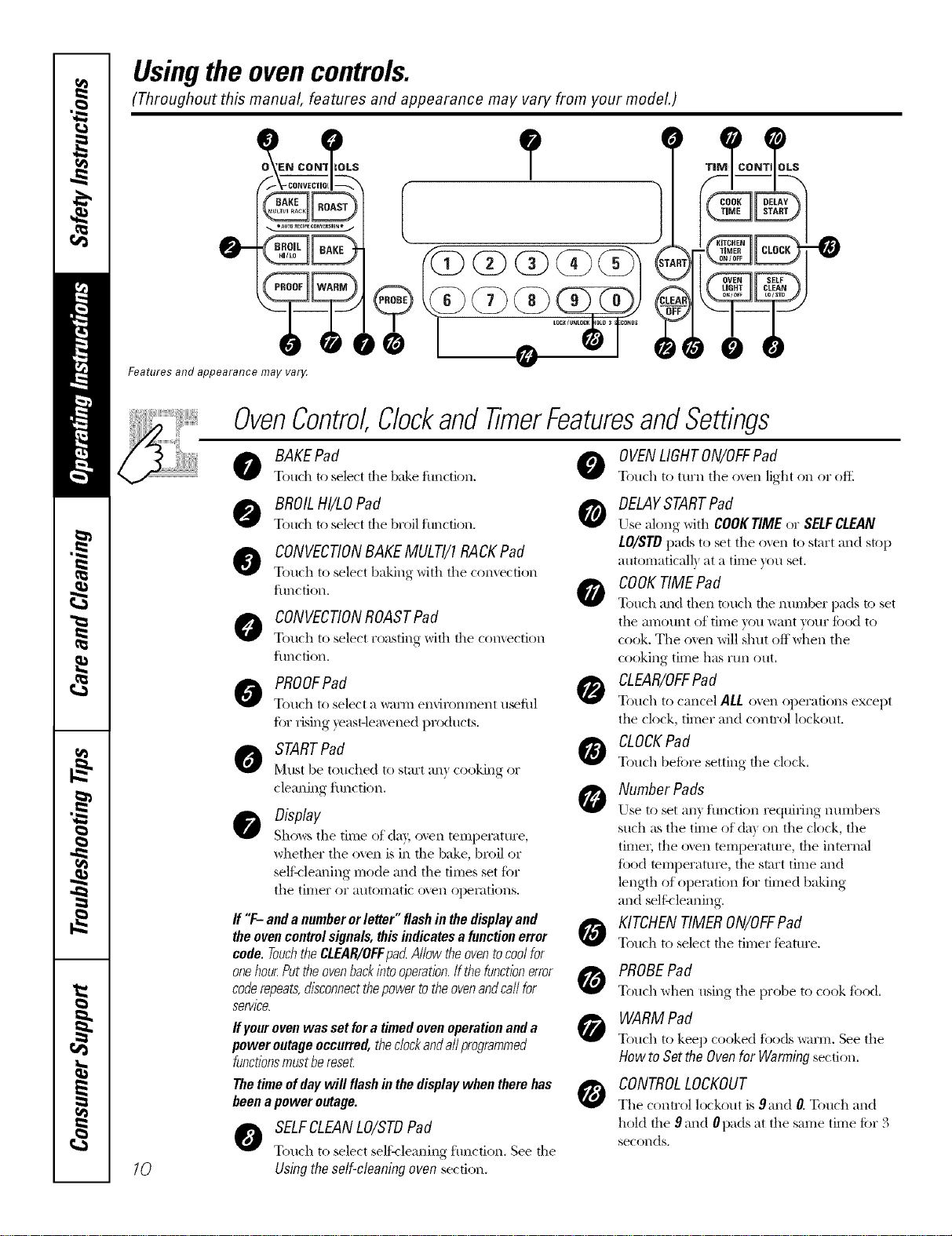
Usingtheovencontrols.
(Throughout this manual, features and appearance may vary from your model.)
O_'EN CO N1_i_oLS
_, =AUIOfl_CIPECO_ER$1aN= J
Features and appearance may var_¢
?
/.--iIl--.,
10
OvenControl,ClockandTimerFeaturesandSettings
BAKEPad 0
Touch to select tile b;&e fimction.
@ BROILHI/LOPad 0
Touch to select tile broil function,
CONVECTIONBAKEMULTI/1RACKPad
Touch to select baking with the comection
function,
CONVECTIONROASTPad
Touch to select roasting with tile comection
function,
PROOFPad
Touch to select a warm en'dronment u_ful
fi)r rising yeast,lea_ ened products.
STARTPad
N'ltlSt be tot]ched to start an} cooking Or
cleaning function.
Display
Sho_._stile time of da); oxvn teillperattlre,
whether the oven is in the bake, broil or
seli:vleafing mode and the times set for
the timer or autonaatic o_en opeiatkms.
O
ff "F- and anumber orletter" flashin thedisplay and
theovencontrolsignals, thisindicatesa functionerror V4_
code. Touchthe CLEAR/OFFpad Allow the oventocoolfor
onehour.Putthe ovenbackinto operation.Ifthe functionerror
coderepeats,disconnectthepowerto theovenandcall for
service.
ffyour ovenwas set fora timed ovenoperationand a
power outage occurred,theclockandall programmed
functionsmustberese_
Thetime ofdaywill flash inthe displaywhen therehas
beena power outage.
SELFCLEANLO/STDPad
Touch to select selik-leaning fimction. See tile
Usingthe self-cleaning oven section.
OVENLIGHTON/OFFPad
Touch to tm'n tile oven light on or oftl
DELAYSTARTPad
Use along with COOKTIME or SELFCLEAN
LO/STD I/ads to set the o'_vn to start and stop
automatical b at a time you set.
COOKTIMEPad
Touch and then touch the nunlber pads to set
the amount of time you want your food to
cook. The ()veil will shut off when the
cooking time has Yt]n ()hit.
CLEAR/OFFPad
Touch to cancel ALL oven oilerafions except
tile clock, timer and control lockout.
CLOCKPad
Touch befi)re setting the clock.
Number Pads
Use to set an} flmction requiring nmnbers
such as tile time of da) on the clock, the
timeI; the oxen temperature, the internal
filed temperatm'e, the start time and
length of opeiation fi)r timed baking
and sellqleaning.
KITCHENTIMERON/OFFPad
Touch to select the timer teatm'e.
PROBEPad
Touch when using tile probe to cook fbod.
WARM Pad
Touch to keep cooked tbods warm. See tile
How to Set the Ovenfor Warming section,
CONTROLLOCKOUT
The control lockout is 9and O.Touch and
hold the 9 and 0pads at the same time for 3
seconds,
Loading ...
Loading ...
Loading ...