Loading ...
Loading ...
Loading ...
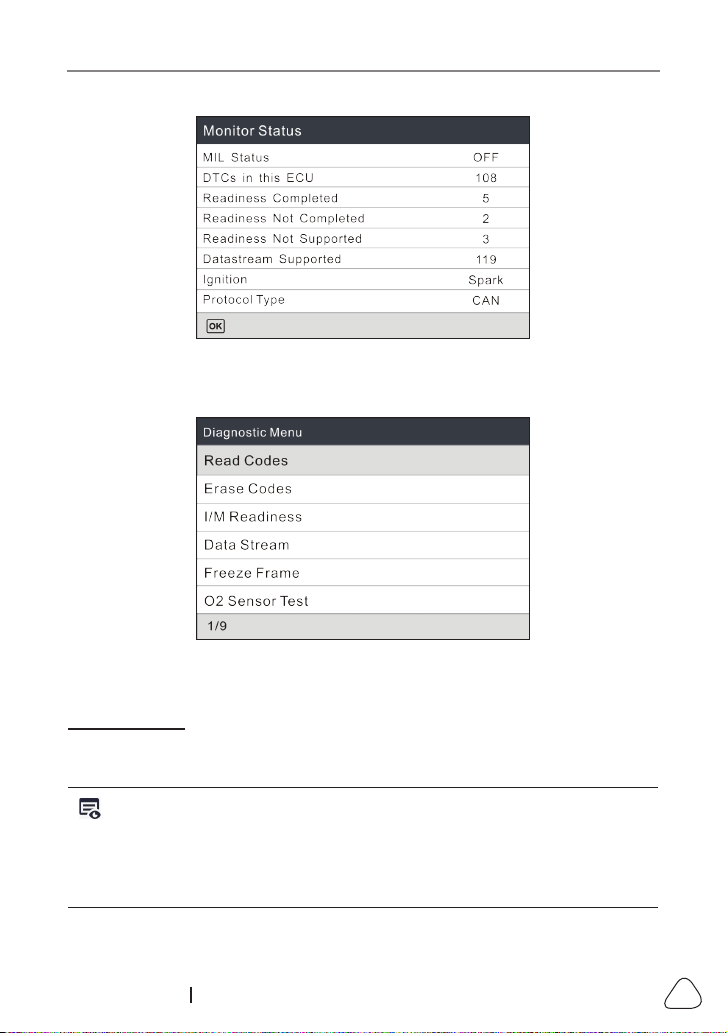
LAUNCH
43
www.x431.com +86 755 8455 7891
Figure 6-3
Press
OK
, the following screen will appear:
Figure 6-4
It mainly includes the following functions:
1. Read Codes
This function allows you to view the Diagnostic Trouble Codes (DTCs)
retrieved from the vehicle’s on-board computer.
Note: Never replace a part based only on the DTC definition. Each DTC has
a set of testing procedures, instructions and flow charts that must be followed
to conrm the locaon of the problem. This informaon is found in the vehicle’s
service manual. Always refer to the vehicle’s service manual for detailed tesng
instrucons.
Select
Read Codes
from the Diagnostic Menu and press
OK
. The system will
Loading ...
Loading ...
Loading ...