Loading ...
Loading ...
Loading ...
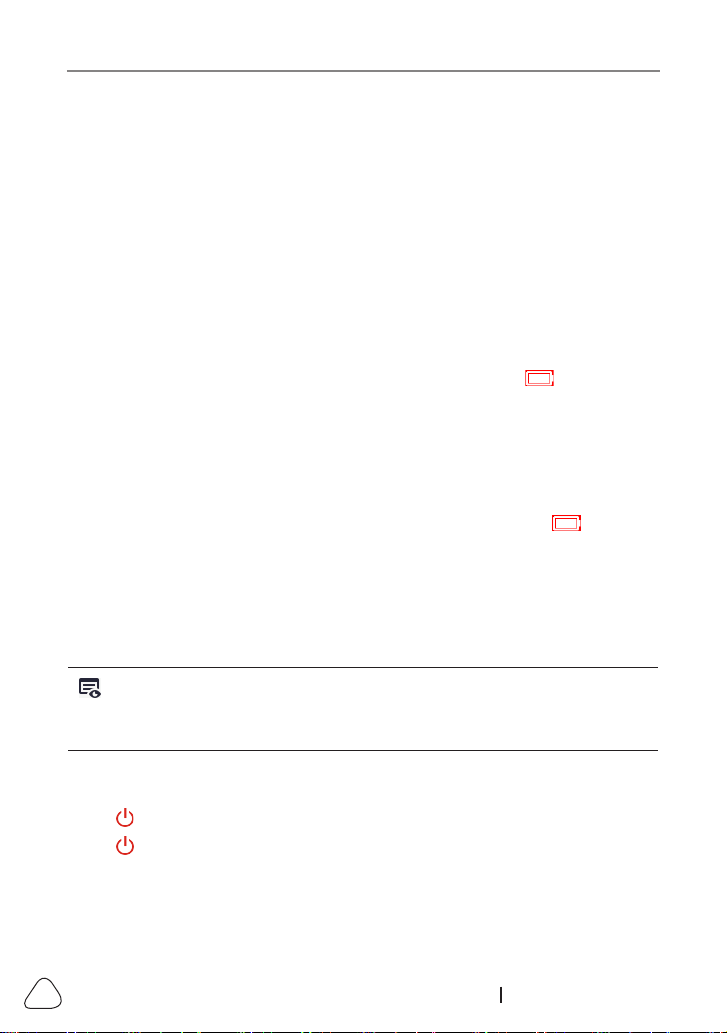
LAUNCH
22
www.x431.com +86 755 8455 7891
4. Initial Use
4.1 Charging & Turning On/O
4.1.1 Charging
There are three methods available for charging the tool.
1. Via AC outlet
Connect one end of the charging cable to the charging port of the tool, and
other end to the power adaptor. Plug the power adaptor into a AC outlet to
start charging.
When charging is finished the charging complete symbol
replaces the
charging symbol. Unplug the power adaptor from the AC outlet and disconnect
the charging cable from the tool.
2. Via Computer
Connect one end of the charging cable to the charging port of the tool, and
other end to a USB port on the computer to start charging.
When charging is finished the charging complete symbol
replaces
the charging symbol. Disconnect the charging cable from the tool and the
computer.
3. Via OBD Diagnostic Port (Not recommended)
If the tool is properly connected to the vehicle’s DLC(Data Link Connector)
port, it will be charged automatically.
Note: Attempting to charge the tool via OBD diagnostic port will consume
vehicle’s baery power. You are not recommended to charge the tool in this way
except for OBD diagnosis operaons.
4.1.2 Turning On/O
Press for about 3 seconds to turn it on.
Press for about 8 seconds to turn it o.
Loading ...
Loading ...
Loading ...