Loading ...
Loading ...
Loading ...
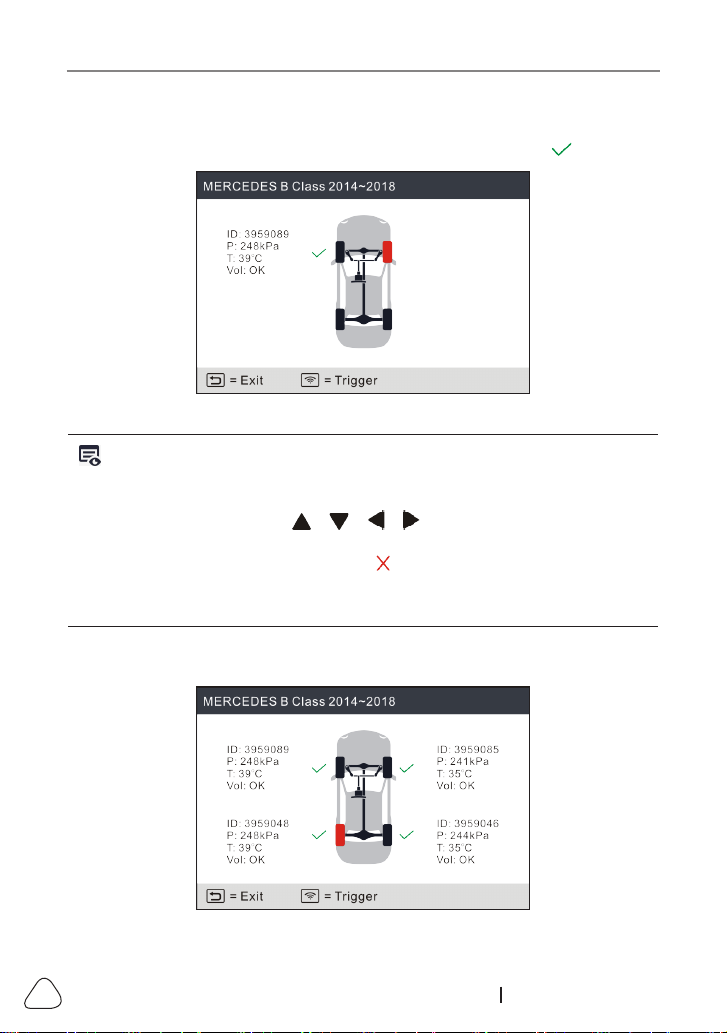
LAUNCH
30
www.x431.com +86 755 8455 7891
Once the sensor is successfully activated and decoded, the tool will sound
a beep and the screen will display the sensor data with a tick .
Figure 5-7
Notes:
1. The tool will do TPMS test in a sequence of FL (Front Left), FR (Front Right),
RR (Rear Right), LR (Rear Le) and SPARE, if the vehicle has the opon for the
spare. Or, you can use the
/
/
/
button to move to the desired
wheel for tesng.
2. If the sensor fails to be triggered, the icon will appear next to the wheel
posion.
3. If the sensor data is abnormal, it will be displayed in red.
3. Repeat Step 2 for other vehicle sensors. After all sensors are successfully
activated, the following screen will appear:
Figure 5-8
Loading ...
Loading ...
Loading ...