Loading ...
Loading ...
Loading ...
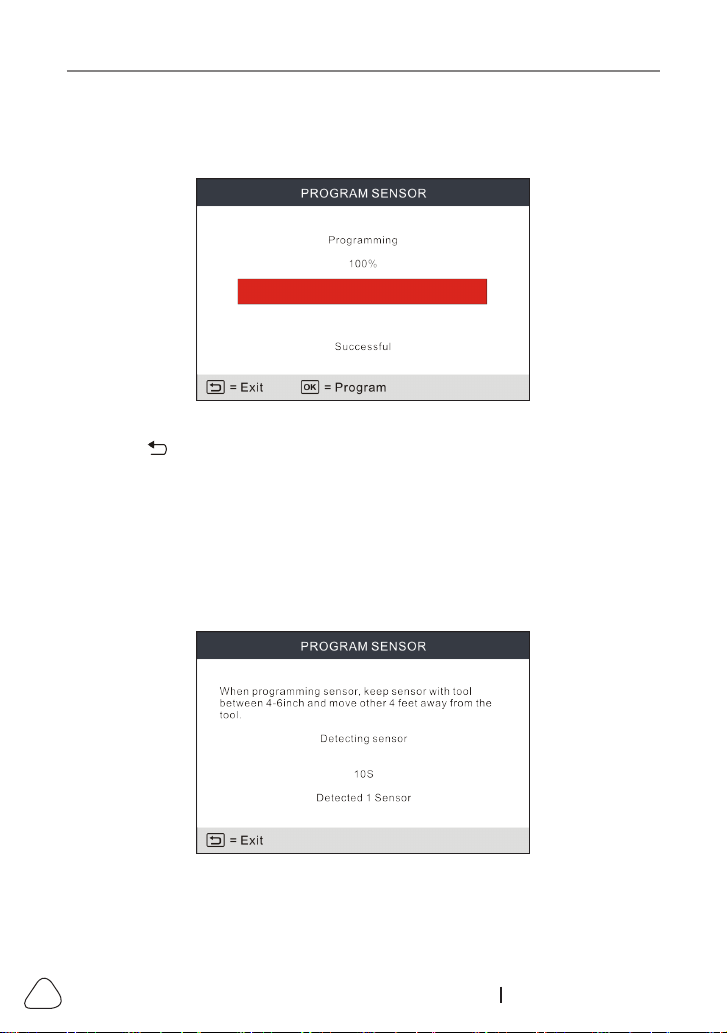
LAUNCH
38
www.x431.com +86 755 8455 7891
Figure 5-24
After the sensor is successfully programmed, the following screen will appear.
Figure 5-25
Press the button to return to the previous screen. Press the
OK
button to
continue programming other sensors.
5.2.4 Program multi-sensor
This function allows users to program multiple sensors simultaneously. Up to 8
sensors can be programmed at the same time.
Stack up multiple sensors, select
CREATE MULTI-SENSOR (1-8)
to start
programming.
Figure 5-26
After the sensors were successfully programmed, the following screen will
appear.
Loading ...
Loading ...
Loading ...