Loading ...
Loading ...
Loading ...
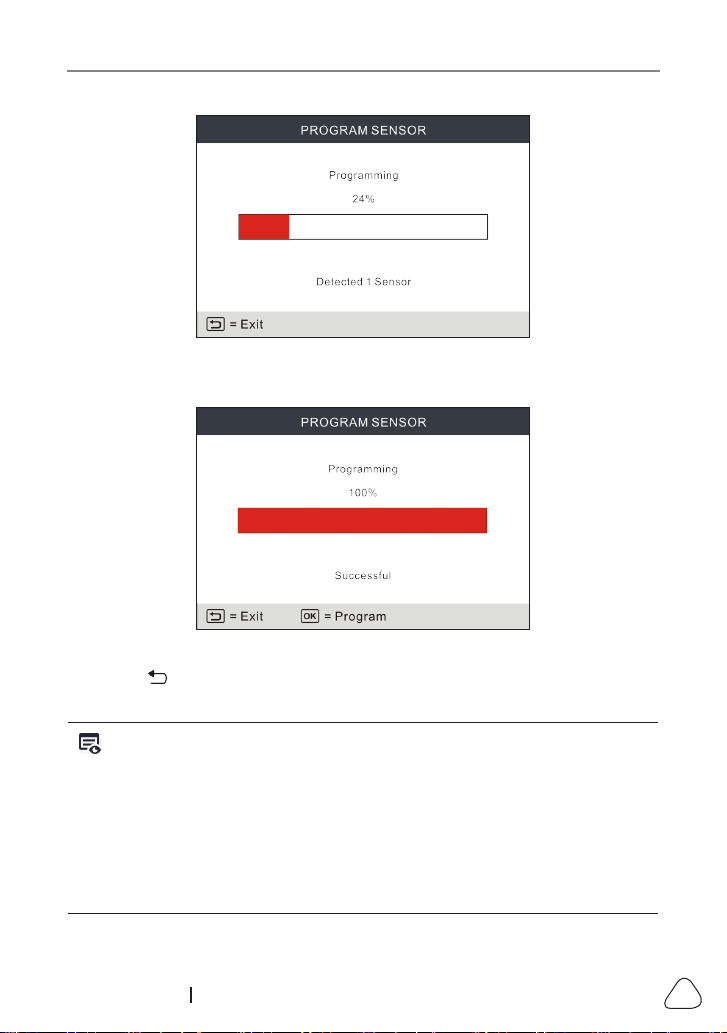
LAUNCH
35
www.x431.com +86 755 8455 7891
Figure 5-17
After the sensor is successfully programmed, the following screen will appear.
Figure 5-18
Press the button to return to the previous screen. Press the
OK
button to
continue programming other sensors.
Notes:
1. If a random ID is entered, please perform the TPMS Relearn function after
programming is finished. If the original ID is entered, there is no need to
perform Relearn funcon.
2. If a vehicle does not support relearn funcon, please select the Manual Input
opon to enter the original sensor ID manually, or trigger the original sensor at
the acvaon screen to get its informaon, before programming the LAUNCH-
sensor.
Loading ...
Loading ...
Loading ...