Loading ...
Loading ...
Loading ...
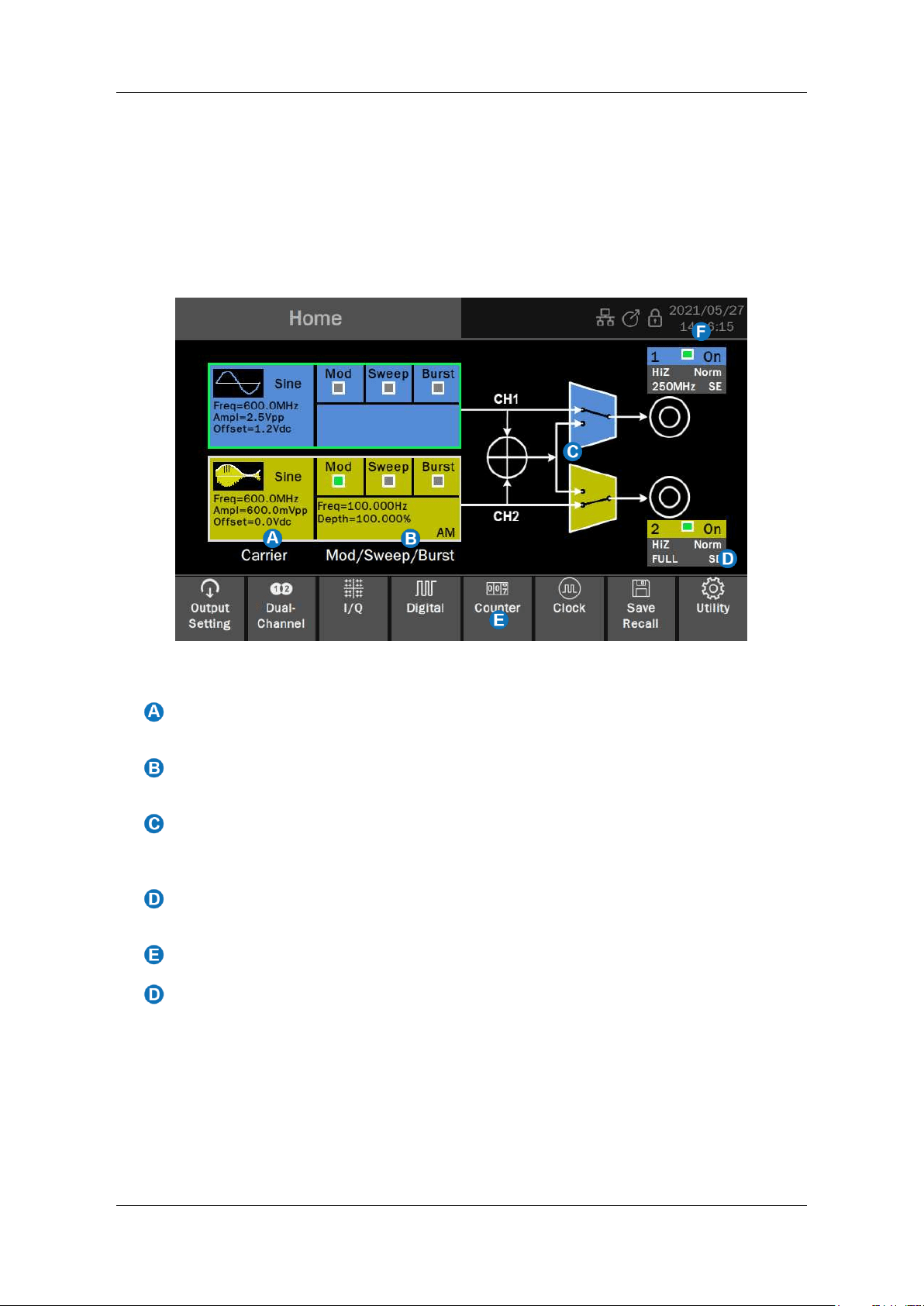
SDG7000A User Manual
WWW.SIGLENT.COM 23 /
133
7 Touch Screen Display
The entire display area of the device is a touch screen. You can use your fingers for touch
control or use a mouse for operation. It is recommended that to use the mouse supplied with
the unit since the display area is compact. All displays and controls can be accessed via the
touch screen.
7.1 Home Page
Carrier Setting Boxes set and display parameters of the carrier. Click to enter the
carrier setting page
Modulation/Sweep/Burst Setting Boxes set and display parameters of
modulation/sweep/burst. Click to enter the modulation/sweep/burst setting page.
Waveform Combine Setting provides a schematic diagram and settings for the
channel combination function. Click the switches in the area to switch between
channel output alone and channel output after combination.
Channel Output Setting Boxes set and display output parameters. Click to switch
between On/Off.
Toolbar provides shortcuts to common functions.
Status Bar Displays information such as network connection status, clock status,
phase mode, and time/date.
Loading ...
Loading ...
Loading ...
