Loading ...
Loading ...
Loading ...
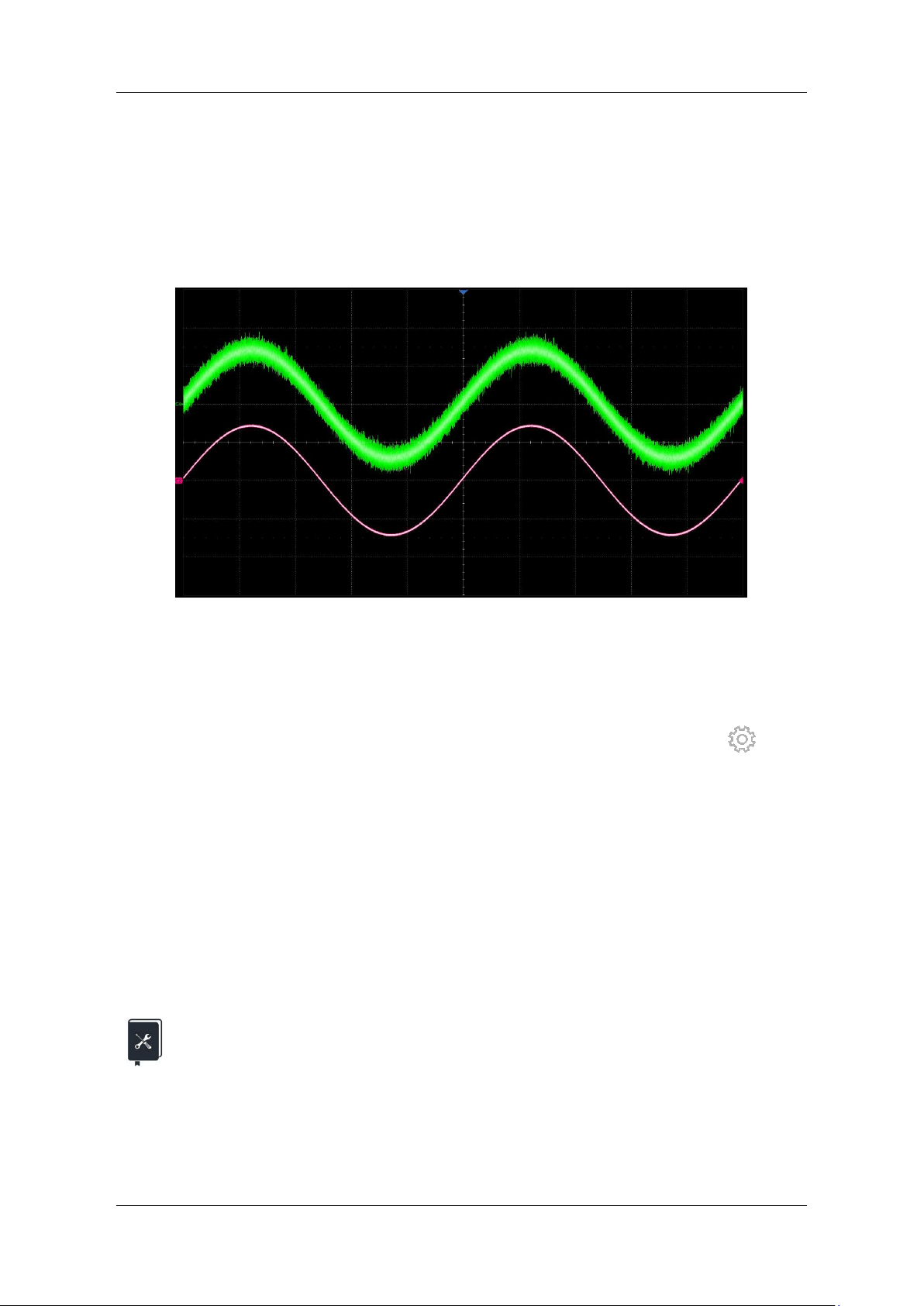
SDG7000A User Manual
WWW.SIGLENT.COM 95 /
133
2. Set the "Signal to Noise Ratio" to 20 dB in NoiseSum setting and turn on the
NoiseSum function
3. Turn on CH1 channel output
The above steps are followed to generate the desired signal. The output is as followed (the red
trace is the signal without noise, while the green trace is the signal with noise) and is consistent
with the results of the previous example.
12.4 Amplitude Limit
In some applications, the user needs to limit the amplitude of the channel output to ensure that
amplitude sensitive signal receiving device is not damaged. Click on the setting icon in the
"Amplitude Limit" parameter box to access the Amplitude Limit.
The default maximum amplitude is the maximum amplitude that the device can provide, see the
datasheet for details.
12.5 Digital Filtering
A 32-tap FIR digital filter is integrated into each channel to support low-pass filtering, with a
settable cut-off frequency. This allows the user to limit the bandwidth of the output signal.
Application example: generate a pulse signal with 1 ns edges and set the
output filter to 100 MHz, then compare the change in the edges when the
output filter is turned on and off
1. In the parameter setting page of the carrier, set "Waveform" "Pulse", "Frequency" to 1
MHz, "Load "50 Ω, "Amplitude" to 1 Vpp, "Duty Cycle" to 50%, and "Rising Edge" to 1
ns.
2. Under the "Output1 filter" settings page, set "Cut-off frequency" to 100 MHz.
Loading ...
Loading ...
Loading ...
