Loading ...
Loading ...
Loading ...
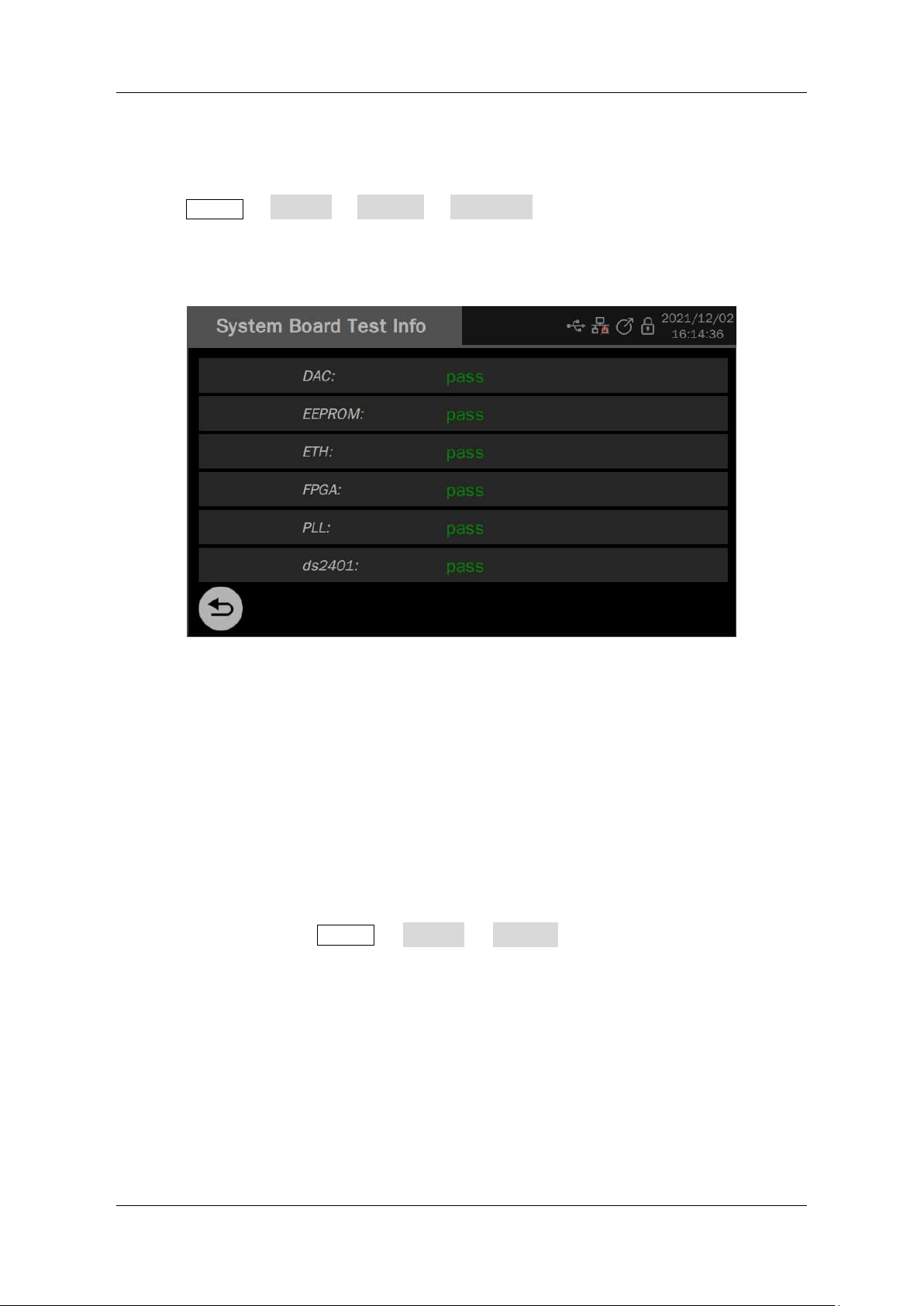
SDG7000A User Manual
WWW.SIGLENT.COM 117 /
133
Board Test
Board test mainly performs self inspection on some key chips of the device. When the device
fails, this item can be executed to confirm whether it is caused by hardware failure.
Execute Utility > Test/Cal > Self Test > Board Test, and the device enters the interface
shown below.
If "Pass" is prompted for all devices, it indicates that the key chips are working normally.
Otherwise, it is necessary to restore the device to normal through maintenance.
16.4.2 Perform Self-Calibration
The self-calibration program can quickly calibrate the generator to reach the best working state
and the most accuracy. It is recommended to perform a self-calibration if the change of ambient
temperature is more than 5 ℃.
Note: Make sure the generator has been warmed up or operated for more than 30 minutes before
performing the self-calibration process.
Please do the self-calibration as follows:
1. Disconnect all signal lines currently connected to the device.
2. After executing Utility
>
Test/Cal
>
Self Cal, the device pops up a prom
pt box and selects confirm to start the self-calibration procedure.
3. After the self-calibration starts, a progress bar will appear on the screen to display the
self-calibration progress. During this process, pressing any other key of the device will
not respond until the end of self-calibration.
The self-calibrated data will overwrite the last calibration data. The original correction value can
be restored by loading the factory correction value. See the section "Loading Factory Calibration
Data" for details.
Loading ...
Loading ...
Loading ...
