Loading ...
Loading ...
Loading ...
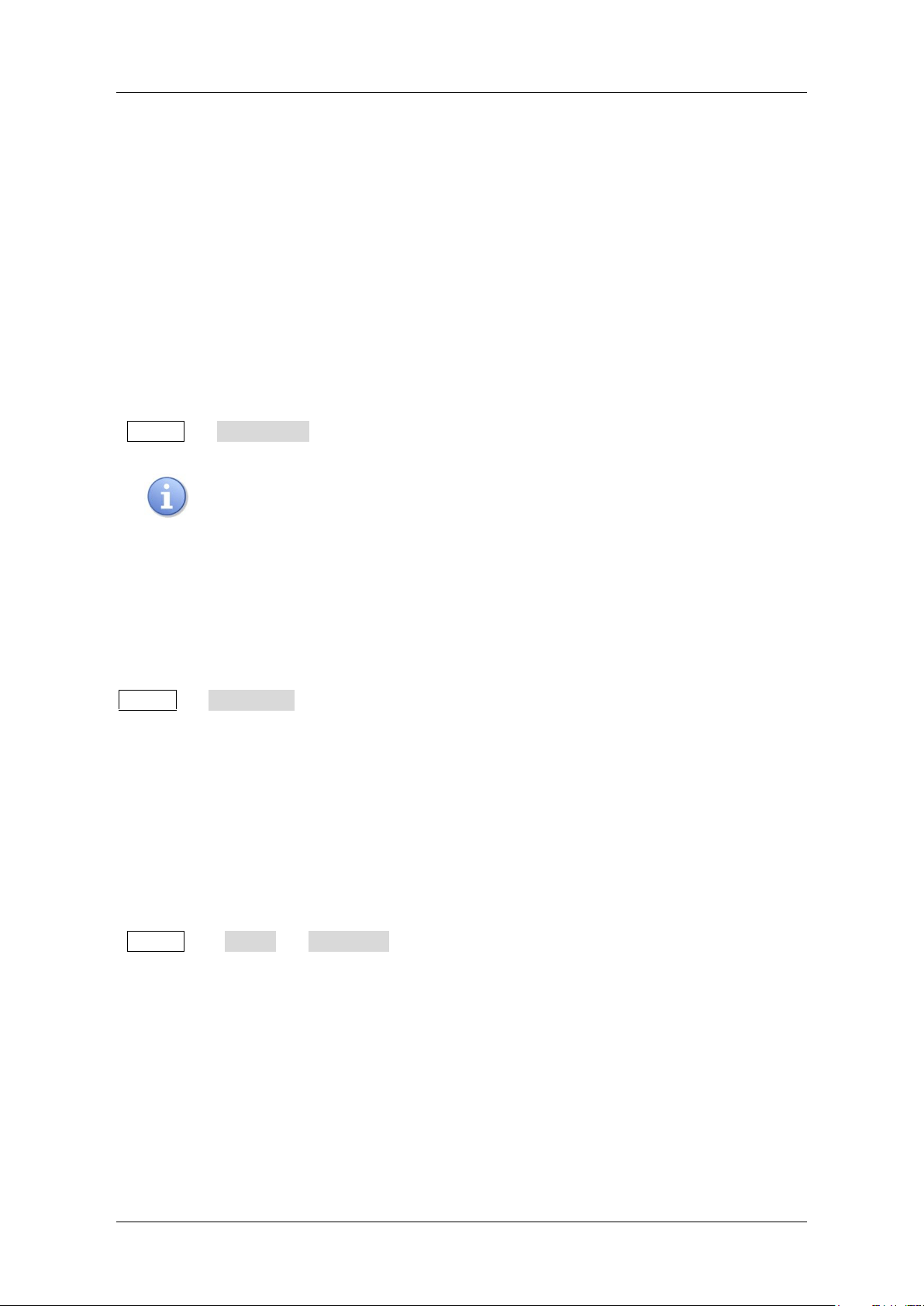
SDG7000A User Manual
18 / 133 WWW.SIGLENT.COM
5 Getting Started
5.1 Power on
First, turn on the power switch under the AC socket on the rear panel, and then press the power
button on the front panel to start the device. If it is set to “Auto Power-on ", the device will
automatically boot when the power is connected, as described in the 'Setting Power On' section.
5.2 Power off
Press and hold the power button on the front panel for two seconds to turn off the device, or turn
it off through the following steps:
Utility > Shut Down .
The Power button does not disconnect the instrument from the AC power
supply. The way to fully power down the instrument is to disconnect the AC
power input by turning off the power switch under the AC socket on the rear
panel or unplugging the AC power cord from the outlet.
5.3 System Information
Follow the steps below to examine the software and hardware versions of the device:
Utility > System Info
5.4 Install new Options
A license is necessary to unlock a software option. See the section "
Installation options
" for details.
5.5 Choosing the Language
Utility > Setting > Language.
Loading ...
Loading ...
Loading ...
