Loading ...
Loading ...
Loading ...
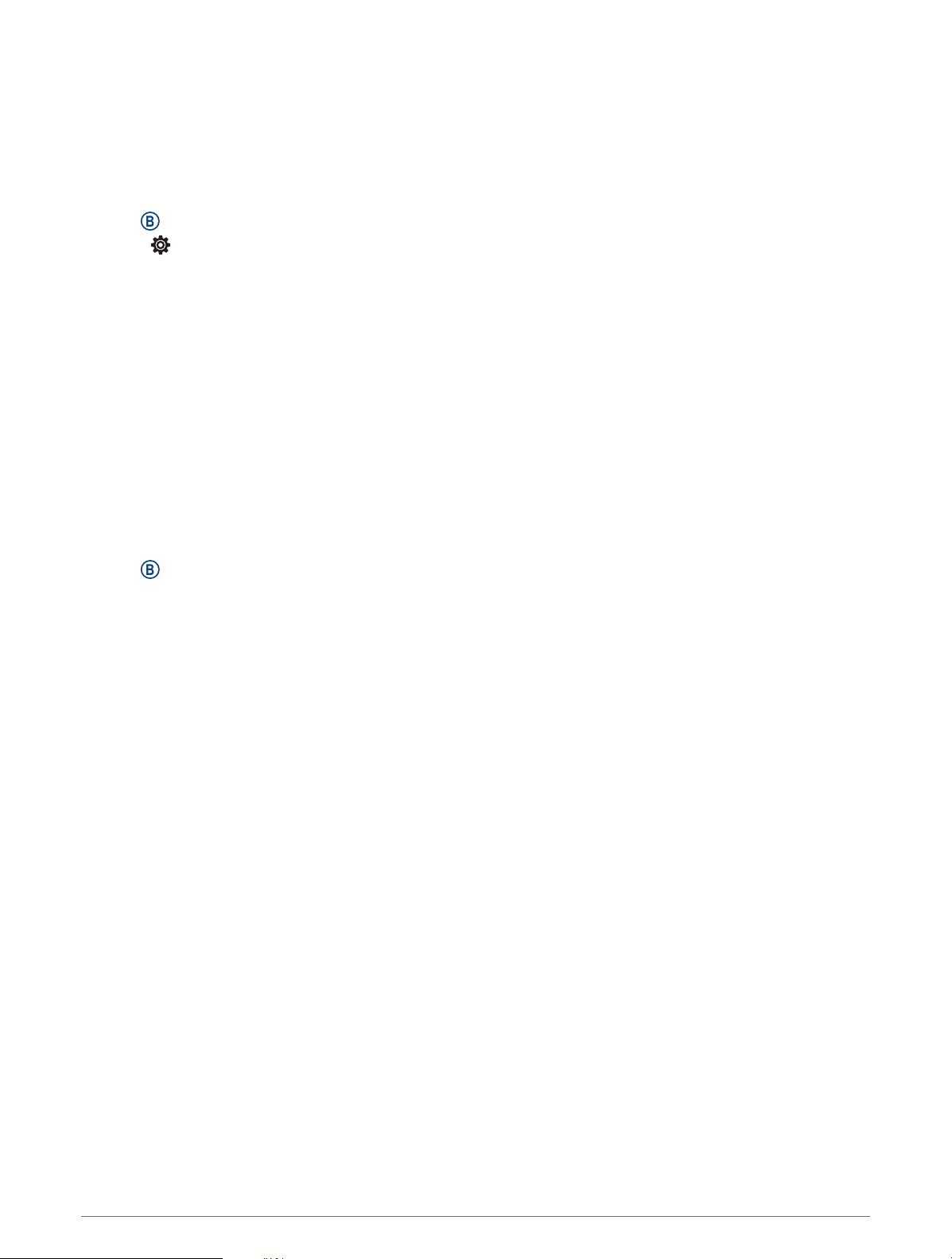
Getting Your VO2 Max. Estimate
This feature requires wrist-based heart rate or a compatible chest heart rate monitor. If you are using a chest
heart rate monitor, you must put it on and pair it with your watch (Pairing Your Wireless Sensors, page63).
For the most accurate estimate, complete the user profile setup (Setting Up Your User Profile, page22), and set
your maximum heart rate (Setting Your Heart Rate Zones, page24). The estimate may seem inaccurate at first.
The watch requires a few runs to learn about your running performance.
1 Hold .
2 Select > User Profile > VO2 Max.
If you have already recorded a brisk walk or run outdoors, your VO2 max. estimate may appear. The watch
displays the date your VO2 max. estimate was last updated. The watch updates your VO2 max. estimate
each time you complete an outdoor walk or run of 15 minutes or longer. You can manually start a VO2 max.
test to get an updated estimate.
3 To start a VO2 max. test, tap the screen.
4 Follow the on-screen instructions to get your VO2 max. estimate.
A message appears when the test is complete.
Viewing Your Fitness Age
Your fitness age gives you an idea of how your fitness compares with a person of the same sex. Your watch
uses information, such as your age, body mass index (BMI), resting heart rate data, and vigorous activity history
to provide a fitness age. If you have a Garmin Index
™
scale, your watch uses the body fat percentage metric
instead of BMI to determine your fitness age. Exercise and lifestyle changes can impact your fitness age.
NOTE: For the most accurate fitness age, complete the user profile setup (Setting Up Your User Profile, page22).
1 Hold .
2 Select User Profile > Fitness Age.
Pulse Oximeter
The D2 Air X10 watch has a wrist-based pulse oximeter to gauge the saturation of oxygen in your blood.
Knowing your oxygen saturation can be valuable in understanding your overall health and help you determine
how your body is adapting to altitude. Your watch gauges your blood oxygen level by shining light into the skin
and checking how much light is absorbed. This is referred to as SpO
2
.
On the watch, your pulse oximeter readings appear as an SpO
2
percentage. On your Garmin Connect account,
you can view additional details about your pulse oximeter readings, including trends over multiple days
(Changing the Pulse Oximeter Tracking Mode, page27). For more information on pulse oximeter accuracy,
go to garmin.com/ataccuracy.
Getting Pulse Oximeter Readings
You can manually begin a pulse oximeter reading from the pulse oximeter glance. The accuracy of the pulse
oximeter reading can vary based on your blood flow, the watch placement on your wrist, and your stillness.
NOTE: You may need to add the pulse oximeter glance to the glance loop (Customizing the Glances, page32).
1 While you are sitting or inactive, swipe up or down to view the pulse oximeter glance.
2 Select the glance to begin the reading.
3 Hold the arm wearing the watch at heart level while the watch reads your blood oxygen saturation.
4 Keep still.
The watch displays your oxygen saturation as a percentage, and a graph of your pulse oximeter readings and
heart rate values since midnight.
26 Heart Rate Features
Loading ...
Loading ...
Loading ...
