Loading ...
Loading ...
Loading ...
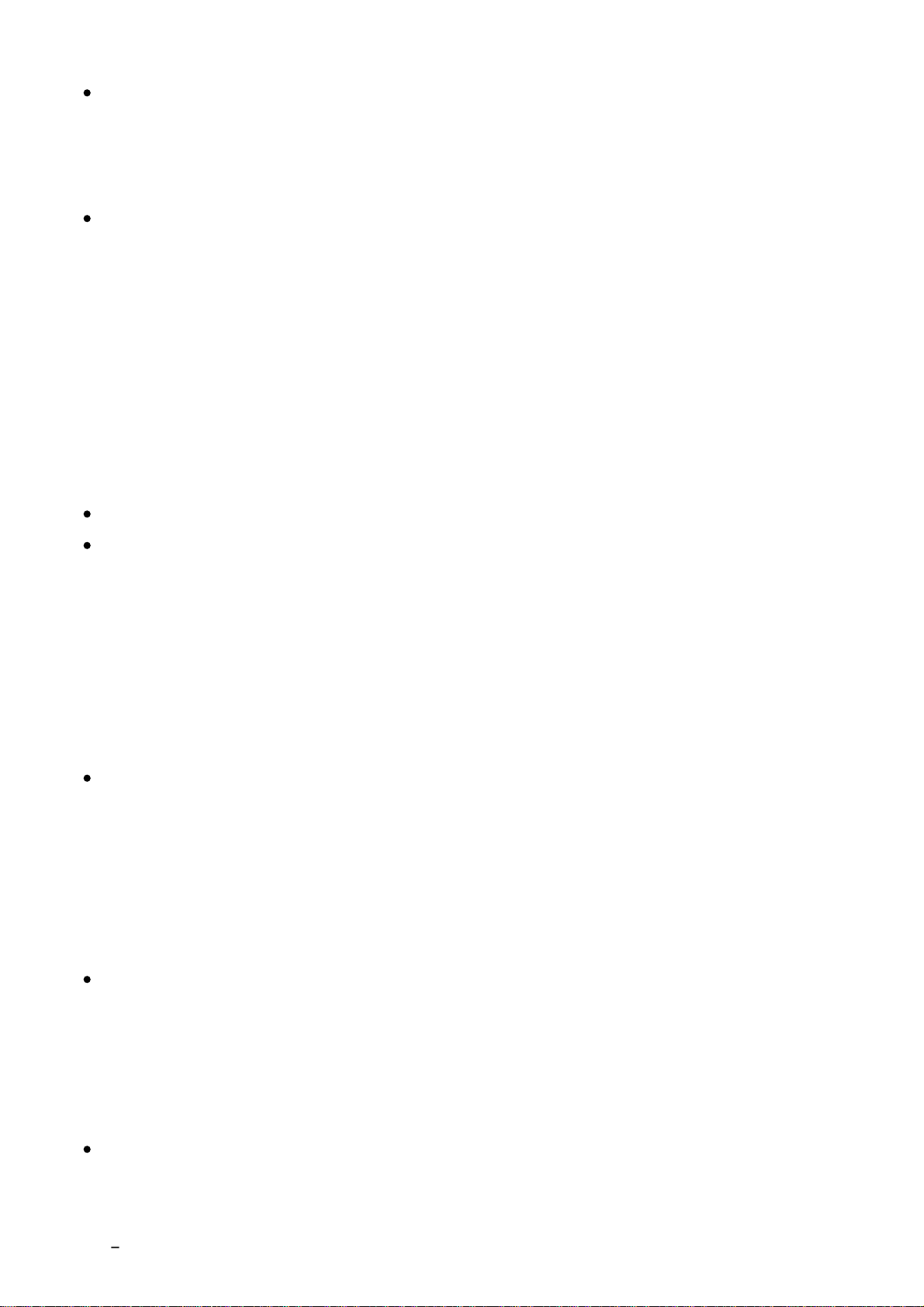
a malfunction of the product.
To prevent moisture condensation when you bring the product directly from a
cold to a warm location, first put it in a plastic bag and seal it to prevent air from
entering. Wait for about an hour until the temperature of the product has
reached the ambient temperature.
If moisture condensation occurs, turn off the product and wait about an hour for
the moisture to evaporate. Note that if you attempt to shoot with moisture
remaining inside the lens, you will be unable to record clear images.
On the functions available with the product
This manual describes the functions of 1080 60i-compatible devices and 1080 50i-
compatible devices. To check whether this product is a 1080 60i-compatible
device or 1080 50i-compatible device, look for the following marks on the bottom
of the product.
1080 60i-compatible device: 60i
1080 50i-compatible device: 50i
This camera is compatible with 1080 60p or 1080 50p-format movies. Unlike
traditional standard recording modes, which record using an interlacing method,
this product records movies using a progressive method. This increases the
resolution, and provides a smoother, more realistic image.
Notes for when on board an airplane
In an airplane, set [Airplane Mode] to [On].
On image data compatibility
This product conforms with DCF (Design rule for Camera File system) universal
standard established by JEITA (Japan Electronics and Information Technology
Industries Association).
Playback of images recorded with your product on other equipment and
playback of images recorded or edited with other equipment on your product
are not guaranteed.
Notes on playing movies on other devices
This product uses MPEG-4 AVC/H.264 High Profile for AVCHD format
recording. For this reason, movies recorded in AVCHD format with this product
cannot be played by the following devices.
Other devices compatible with AVCHD format that does not support High Profile
Loading ...
Loading ...
Loading ...