Loading ...
Loading ...
Loading ...
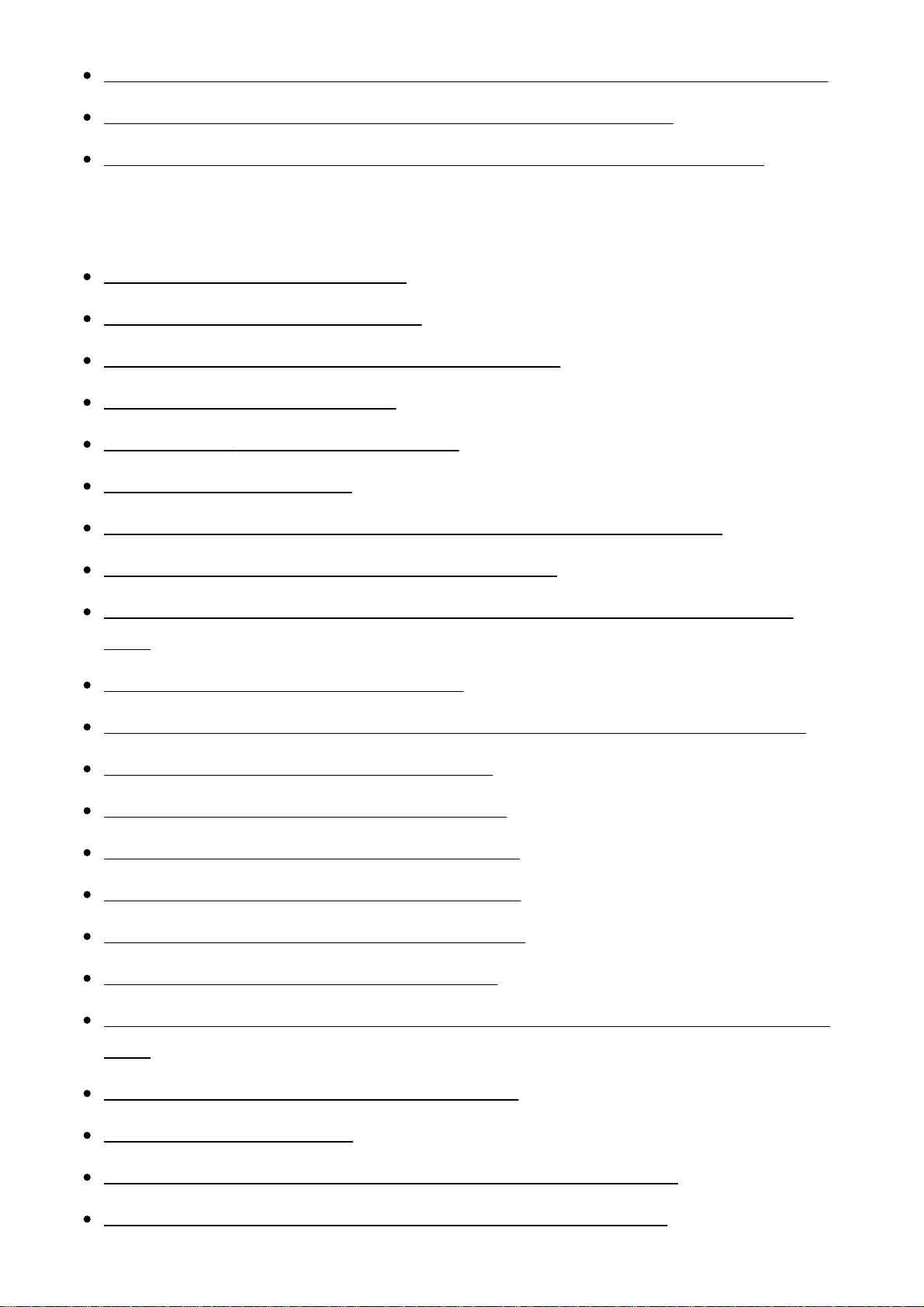
The charge lamp on the product flashes when charging the battery pack. [293]
The battery pack inserted in the camera is not charging. [294]
The monitor does not turn on even when the product is turned on. [295]
Shooting still images/movies
You cannot record images. [296]
Recording takes a long time. [297]
The same image is captured multiple times. [298]
The image is out of focus. [299]
[Eye-Start AF] does not function. [300]
Zoom does not work. [301]
The recording date and time are not displayed on the screen. [302]
The date and time are recorded incorrectly. [303]
The aperture value and/or shutter speed and/or metering indicator flashes.
[304]
The image colors are not correct. [305]
Noise appears in the image when you view the screen in a dark place. [306]
Dark shadow appears on the image. [307]
The eyes of the subject come out red. [308]
Dots appear and remain on the screen. [309]
You cannot shoot images continuously. [310]
The image is not clear in the viewfinder. [311]
No images appear on the viewfinder. [312]
The image is whitish (Flare)./Blurring of light appears on the image (Ghosting).
[313]
The corners of the picture are too dark. [314]
The image is blurred. [315]
The monitor darkens after a short period of time passed. [316]
The front dial, rear dial, or control wheel does not work. [317]
Loading ...
Loading ...
Loading ...