Loading ...
Loading ...
Loading ...
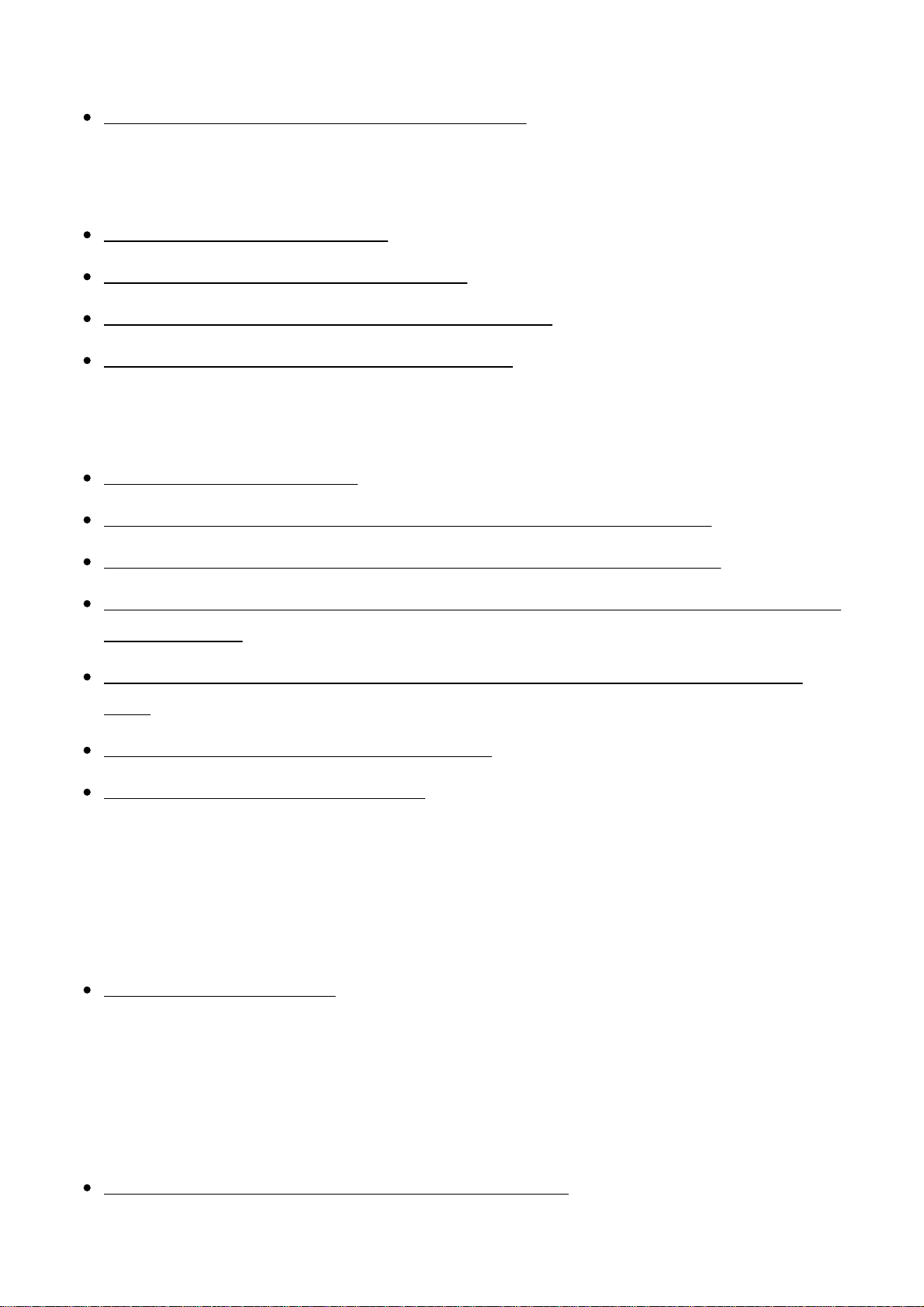
Memory cards
Formatted the memory card by mistake. [338]
Printing
You cannot print images. [339]
The color of the image is strange. [340]
Images are printed with both edges cut off. [341]
You cannot print images with the date. [342]
Others
The lens gets fogged. [343]
The product becomes warm when you use it for a long time. [344]
The Clock Set screen appears when you turn on the product. [345]
The number of recordable images does not decrease, or decreases two images
at a time. [346]
Settings are reset even though resetting operation has not been performed.
[347]
The product does not work properly. [348]
“--E-” appears on the screen. [349]
Messages
Messages
Warning messages [350]
Situations this product has difficulty handling
Situations this product has difficulty handling
Situations this product has difficulty handling [351]
Loading ...
Loading ...
Loading ...