Loading ...
Loading ...
Loading ...
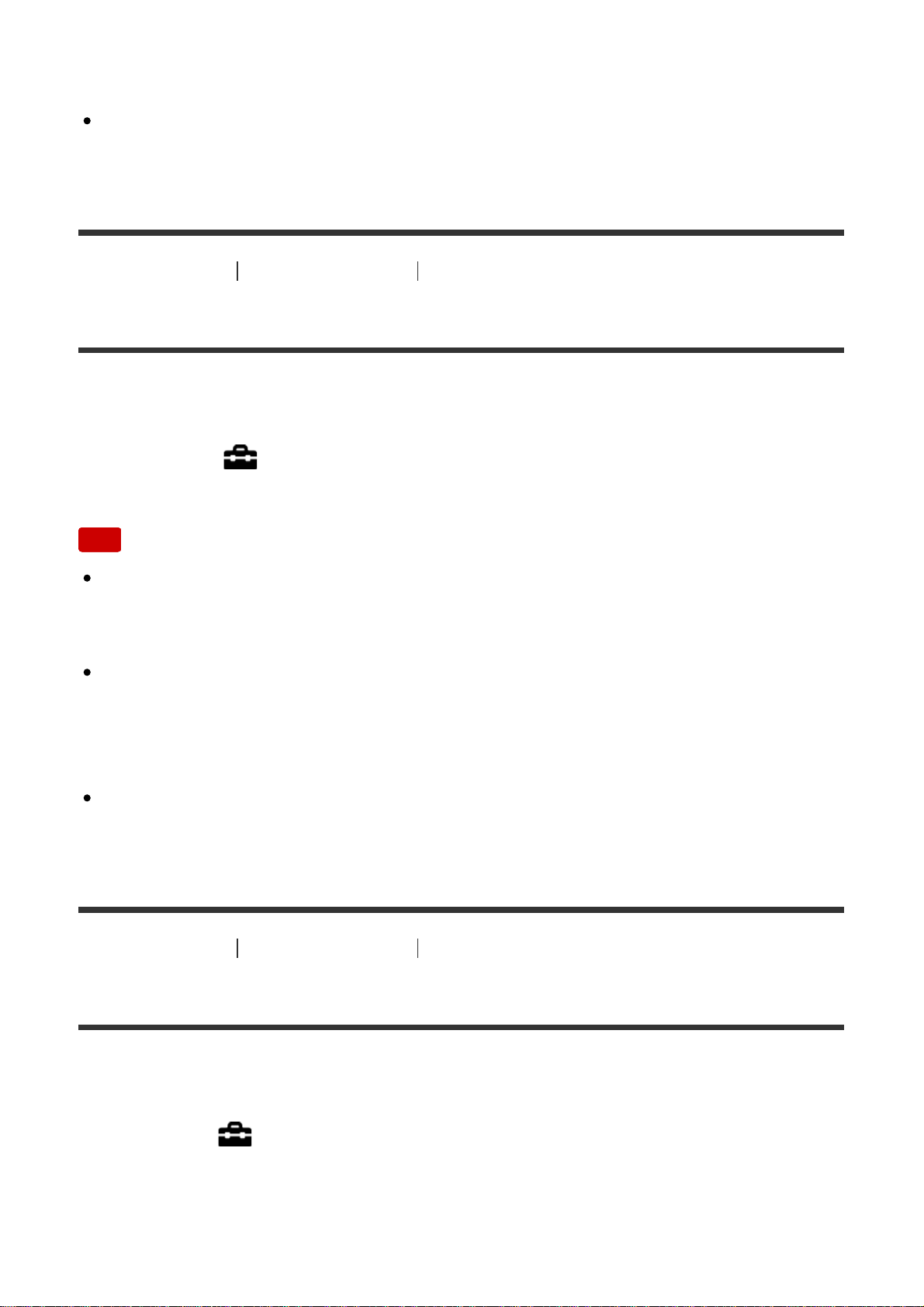
The power save function is not activated during playing back slideshow or
recording movies, or when connected to a computer.
The power save function is not activated when the product is connected to a TV
or in remote control mode.
[198] How to Use Changing settings Setup menu
PAL/NTSC Selector
Plays back movies recorded with the product on a PAL/NTSC system TV.
1. MENU → (Setup) → [PAL/NTSC Selector] → [Enter]
Note
This function is provided with 1080 50i-compatible devices only. It is not
provided with 1080 60i-compatible devices. The 1080 50i-compatible devices
have a “50i” mark on the bottom of the product.
If you insert a memory card that has previously been formatted with the PAL
system, a message telling you that you must re-format the card appears. When
you record using the NTSC system, re-format the memory card or use another
memory card.
When the NTSC mode is selected, the “Running on NTSC.” message always
appears on the start-up screen each time you turn the product on.
[199] How to Use Changing settings Setup menu
Cleaning Mode
Allows you to clean the image sensor.
1. MENU → (Setup) → [Cleaning Mode] → [Enter]
2. Turn off the product following the instructions on the screen.
3. Detach the lens.
Loading ...
Loading ...
Loading ...