Loading ...
Loading ...
Loading ...
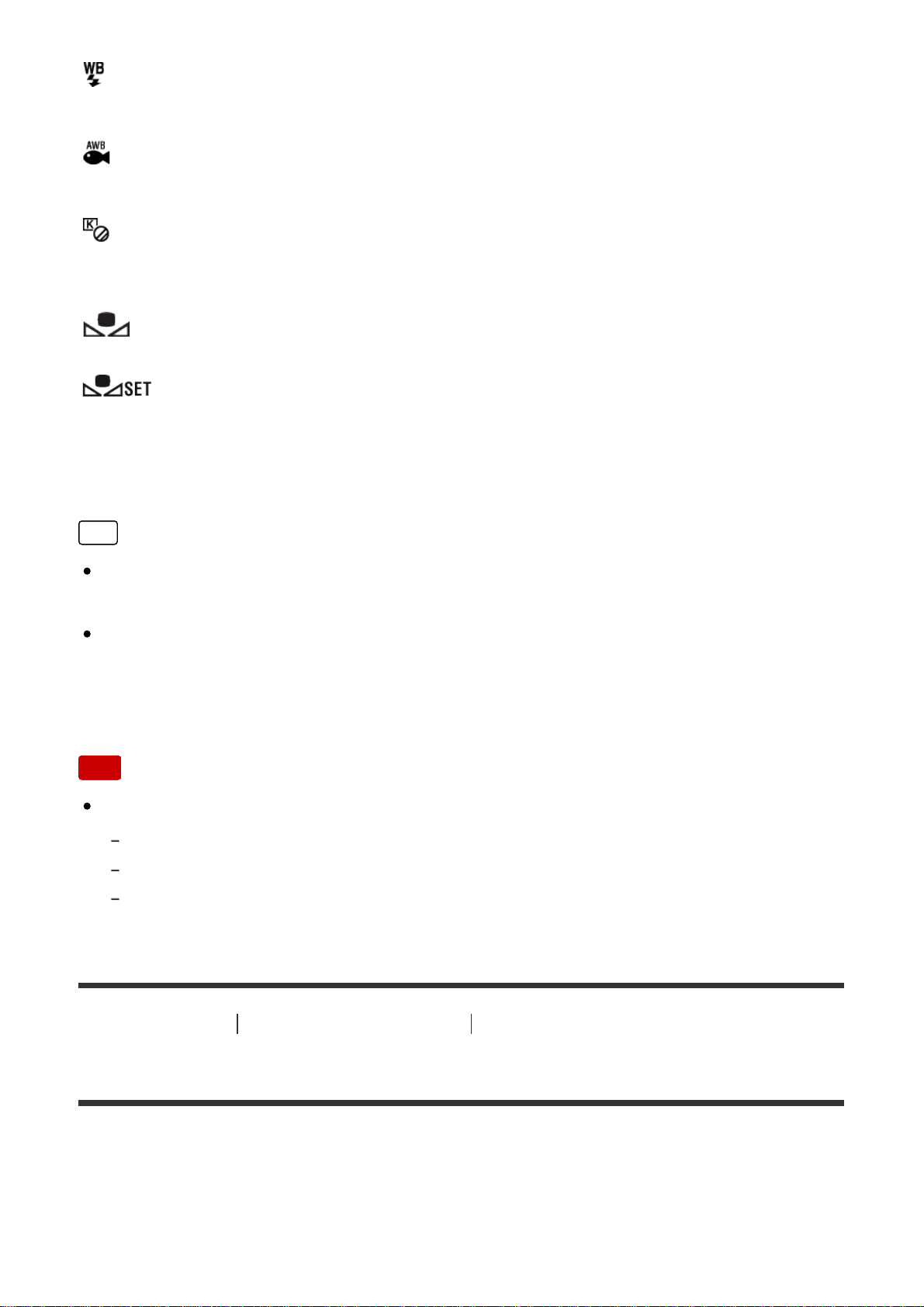
Flash:
The color temperature is adjusted for flash light.
Underwater Auto:
The color temperature is adjusted for underwater shooting.
C.Temp./Filter:
Adjusts the color tones depending on the light source. Achieves the effect of CC
(Color Compensation) filters for photography.
Custom 1/Custom 2/Custom 3:
Uses the white balance setting saved in [Custom Setup].
Custom Setup:
Memorizes the basic white color under the light conditions for the shooting
environment.
Select a memorized custom white balance number.
Hint
You can use the right side of the control wheel to display the fine adjustment
screen and perform fine adjustments of the color temperature as required.
In [C.Temp./Filter], you can use the right button to display the color temperature
setting screen and perform a setting. When you press the right button again,
the fine adjustment screen appears to allow you perform fine adjustments as
required.
Note
[White Balance] is fixed to [Auto] in the following situations:
[Intelligent Auto]
[Superior Auto]
[Scene Selection]
[113] How to Use
Using shooting functions Adjusting color tones
Capturing a basic white color in [Custom Setup] mode
In a scene where the ambient light consists of multiple types of light sources, it is
recommended to use the custom white balance in order to accurately reproduce
the whiteness.
Loading ...
Loading ...
Loading ...