Loading ...
Loading ...
Loading ...
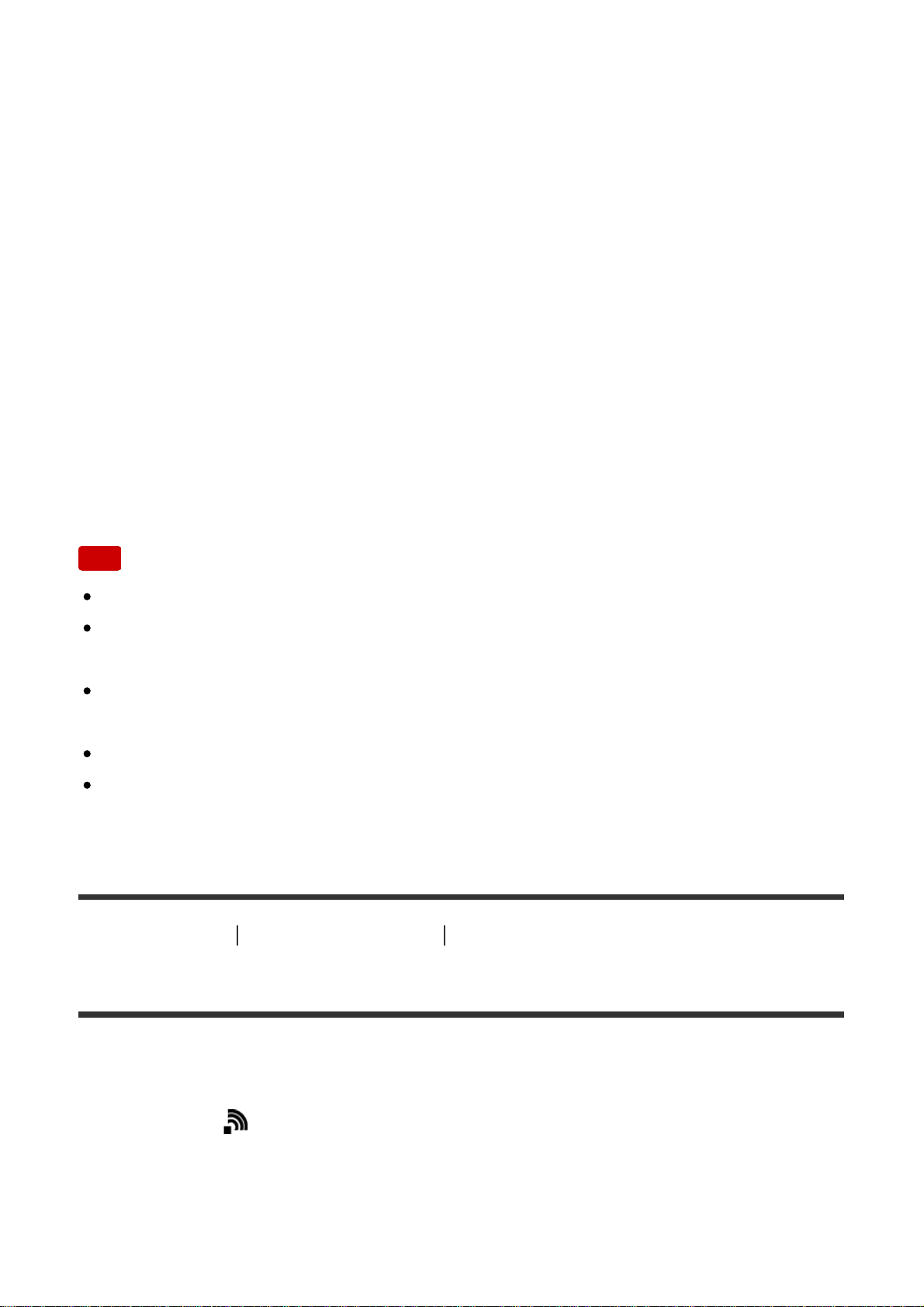
You can change the slideshow settings by pressing the bottom side of the control
wheel.
Playback Selection:
Selects the group of images to be shown.
Folder View(Still):
Selects from [All] and [All in Folder].
Date View:
Selects from [All] and [All in Date Rng.].
Interval:
Selects from [Short] and [Long].
Effects*:
Select from [On] and [Off].
Playback Image Size:
Select from [HD] and [4K].
*
The settings are effective only for BRAVIA TV which is compatible with the functions.
Note
You can use this function on a TV that supports DLNA renderer.
You can view images on a Wi-Fi Direct-enabled TV or network-enabled TV
(including wired network-enabled TVs).
If you connect TV and this product and do not use Wi-Fi Direct, you need to
register your access point first.
Displaying the images on the TV may take time.
Movies cannot be shown on a TV via Wi-Fi. Use an HDMI cable (sold
separately).
[234] How to Use Using Wi-Fi functions Changing the settings of Wi-Fi functions
Airplane Mode
When you board an airplane, etc., you can turn off all Wi-Fi functions temporarily.
1. MENU → (Wireless) → [Airplane Mode] → desired setting.
If you set [Airplane Mode] to [On], an airplane mark will be displayed on the
screen.
Loading ...
Loading ...
Loading ...