Loading ...
Loading ...
Loading ...
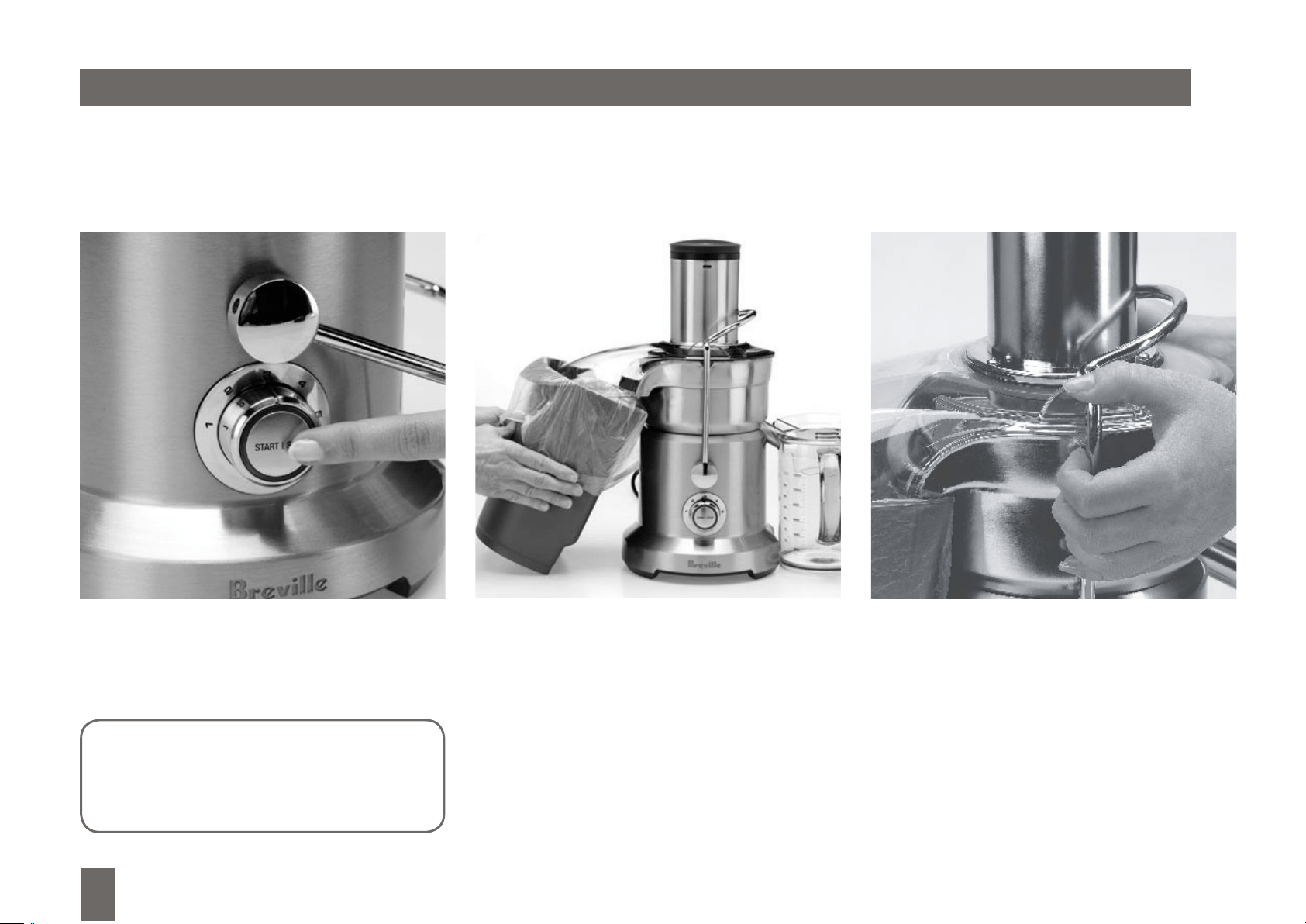
JUICE EXTRACTOR
STEP 1
Push the “START | STOP” button on the control
panel of the Breville Professional 800 Collection
Dual Disc Juice Processor to turn off. Then
switch the appliance OFF at the power outlet
and unplug the cord.
NOTE: The light will be illuminated for 2
minutes before fading into sleep mode.
The light will come back on by activating
any of the controls.
STEP 2
Remove the Pulp Container by holding the
handle and pivoting the bottom of the Pulp
Container away from the juicer.
STEP 3
Place both hands on either side of the Locking
Arm and pull back and lift over the grooves on
either side of the Juicer Cover.
20
DISASSEMBLING YOUR BREVILLE PROFESSIONAL 800 COLLECTION™ DUAL DISC JUICER PROCESSOR
Loading ...
Loading ...
Loading ...