Loading ...
Loading ...
Loading ...
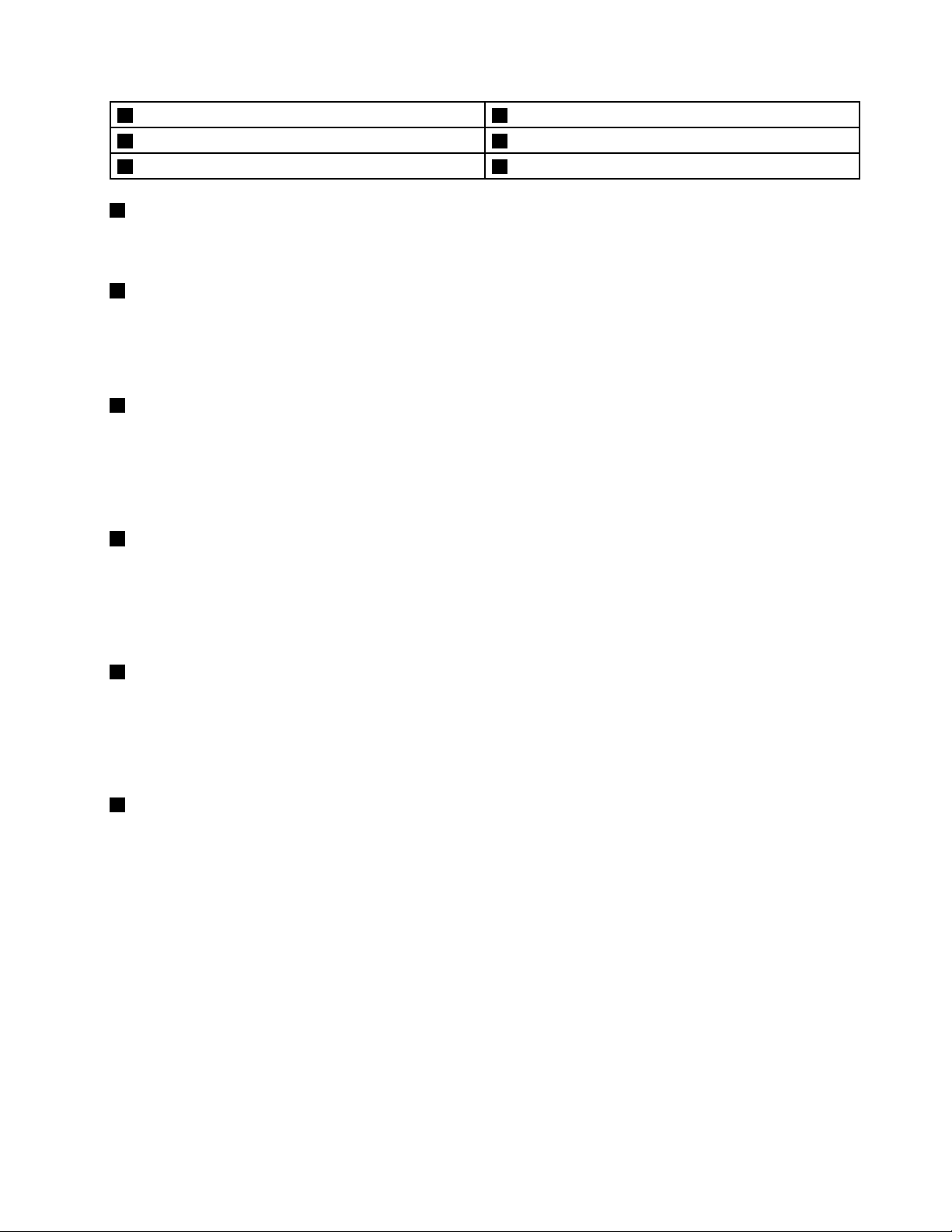
1Security-lockslot4USB3.0connectors
2Fanlouvers(left)
5HDMIconnector
3VGAconnector6Comboaudioconnector
1Security-lockslot
Purchaseasecuritycablelockthattsthissecurity-lockslottolockyourcomputertoastationaryobjectto
protectyourcomputerfromtheft.
2Fanlouvers(left)
Thefanlouversandtheinternalfanenableairtocirculateinthecomputertoensurepropercooling,
especiallythecoolingofthemicroprocessor.
Note:Toensureproperairow,donotplaceanyobstacleinfrontofthefanlouvers.
3VGAconnector
Usethevideographicsarray(VGA)connectortoconnectthecomputertoaVGA-compatiblevideodevice,
suchasaVGAmonitor.
Note:IfyouconnectthecomputertoasupportedThinkPadOneLinkDock,usetheVGAconnectoron
thedock,nottheoneonthecomputer.
4USB3.0connectors
TheUSB3.0connectorsareusedforconnectingUSB-compatibledevices,suchasaUSBprinteror
adigitalcamera.
Note:WhenyouattachaUSBcabletothisUSBconnector,ensurethattheUSBmarkisfacingupward.
Otherwisetheconnectormightbedamaged.
5HDMIconnector
Usethehigh-denitionmultimediainterface(HDMI)connectortoconnectthecomputertoa
HDMI-compatibleaudiodeviceorvideomonitor,suchasanhigh-denitiontelevision(HDTV).
Note:IfyouconnectthecomputertoasupportedThinkPadOneLinkDock,usetheHMDIconnectoron
thedock,nottheoneonthecomputer.
6Comboaudioconnector
Tolistentothesoundfromyourcomputer,connectaheadphoneoraheadsetthathasa3.5mm,4-pole
plugtothecomboaudioconnector.
Notes:
•Ifyouareusingaheadsetwithafunctionswitch,donotpressthisswitchwhileusingtheheadset.If
youpressit,theheadsetmicrophonewillbedisabled,andtheintegratedmicrophonesonthecomputer
willbeenabledinstead.
•Thecomboaudioconnectordoesnotsupportaconventionalmicrophone.Formoreinformation,see
“Usingaudiofeatures”onpage43
.
Chapter1.Productoverview7
Loading ...
Loading ...
Loading ...