Loading ...
Loading ...
Loading ...
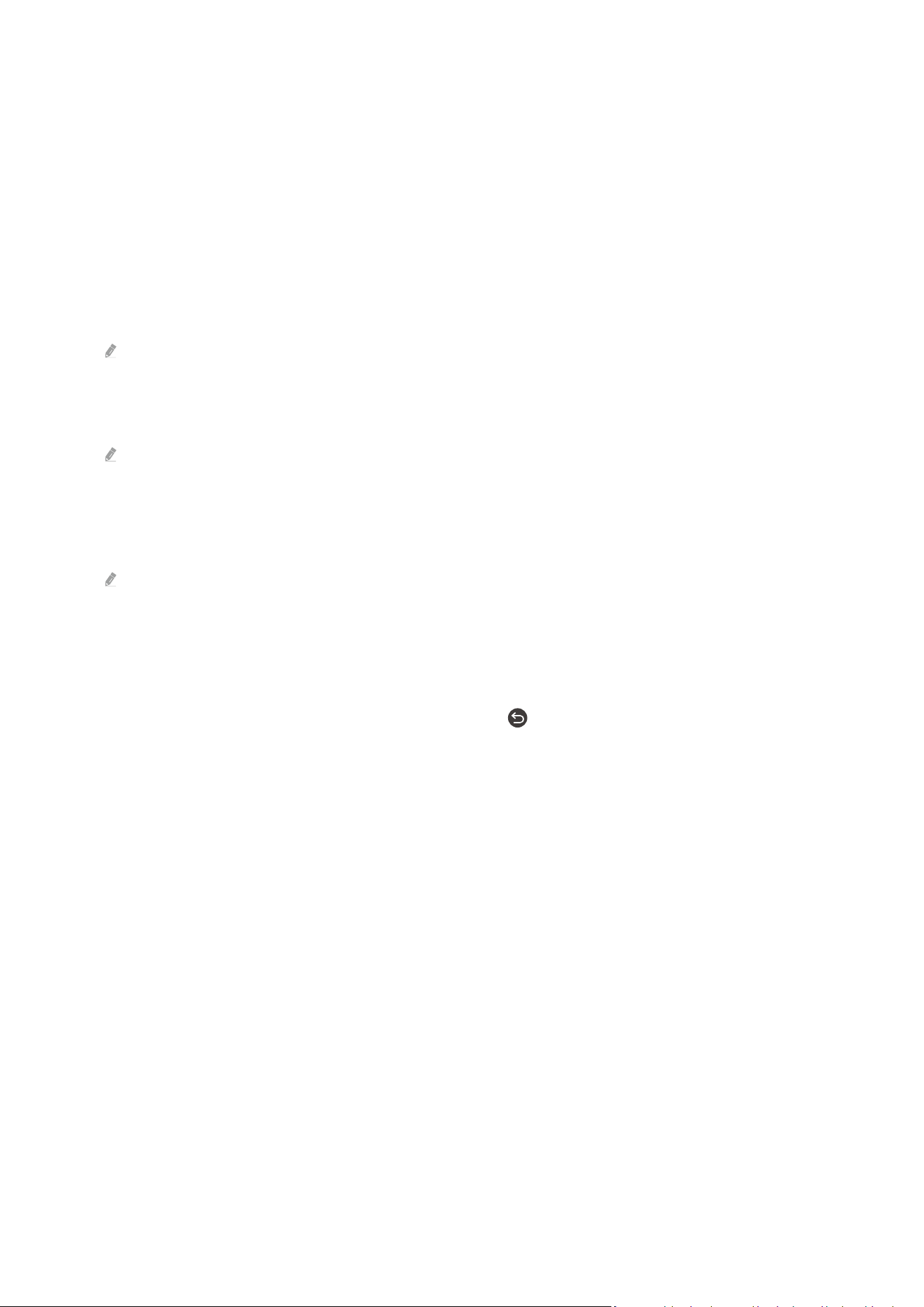
Accessibility menu functions
• Voice Guide Settings
This function works on every screen on the TV and when turned on verbally tells you what the TV's current
settings are and verbally provides details about the program you are watching. For example, it tells you the
selected volume and the current channel and gives you program information. It also reads out the program
information from the Guide screen.
• Audio Description
This feature provides commentary about what's happening in the scene as assistance for the visually impaired.
However, the feature must be supported by the broadcast you are watching.
This function may not be supported depending on the model or geographical area.
• Caption Settings
You can view the caption in programs that provide broadcast captions.
When watching a channel on an external device such as a set-top box and cable box, turn on the caption function on the
device. For more information, contact your service provider.
• Sign Language Zoom Settings
You can zoom in the sign language screen when the program you are watching provides it.
This function may not be supported depending on the model or geographical area.
• Learn TV Remote
Learn the names and functions of the buttons on remote control. On this screen, pressing the power button (top
left button) will turn off the TV, but when any other button is pressed the TV will say the button name and briefly
tell what that button does. This teaching mode helps you to learn the location and operation of the buttons on
the remote without affecting normal TV operation. Press the button twice to exit Learn TV Remote.
• Learn Menu Screen
Learn the menus on the TV screen. Once enabled, your TV will tell you the structure and features of the menus
you select.
• Picture Off
Turn off the TV screen and provide only sound to reduce overall power consumption. When you press a button on
the remote control other than Volume and Power while the screen is off, the TV screen turns back on.
- 219 -
Loading ...
Loading ...
Loading ...
