Loading ...
Loading ...
Loading ...
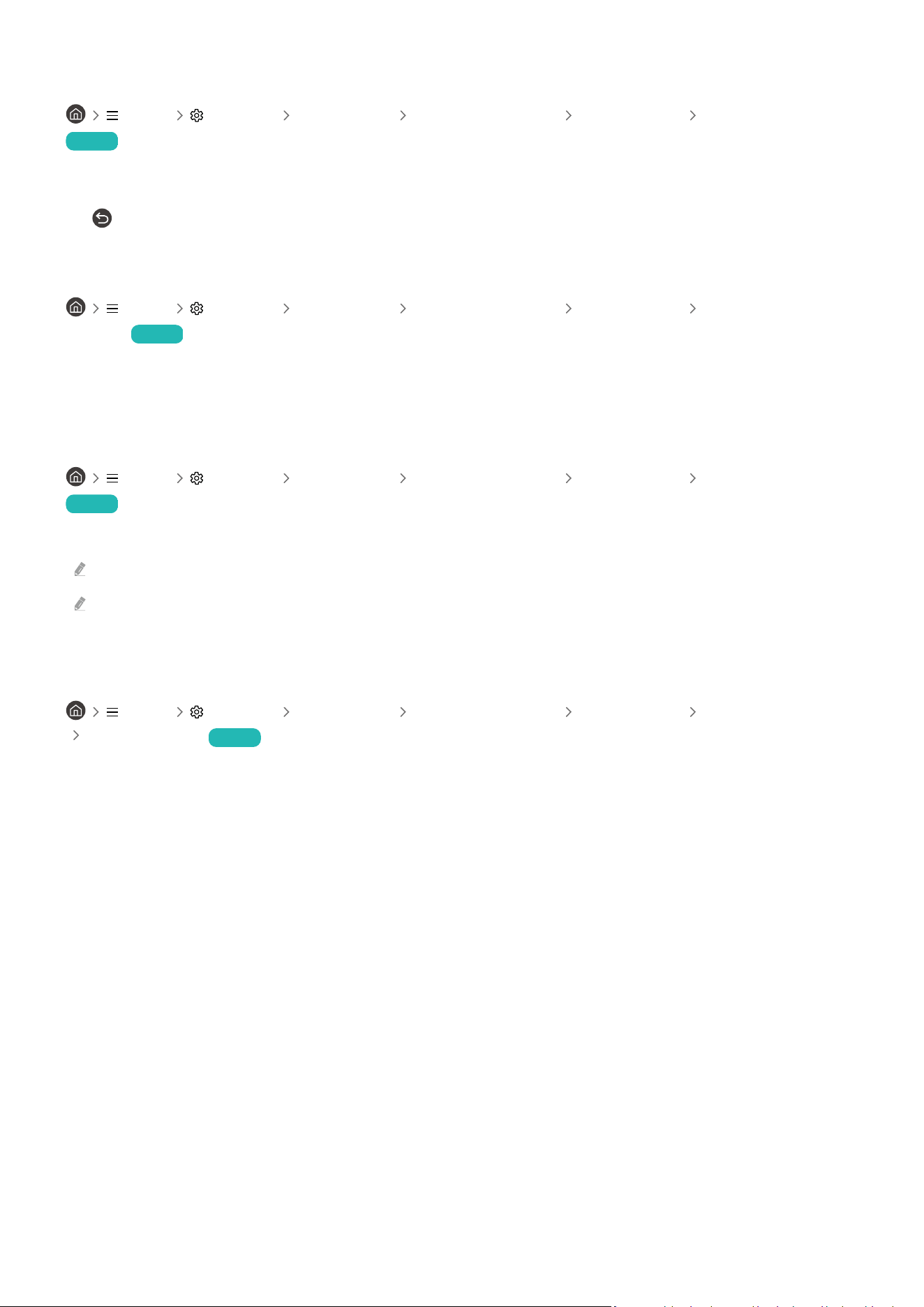
Learning about the remote control (for the visually impaired)
Menu Settings All Settings General & Privacy Accessibility Learn TV Remote
Try Now
This function helps individuals with a visual impairment to learn the positions of the buttons on the remote control.
When this function is activated, you can press a button on the remote control and the TV will tell you its name. Press
the button twice to exit Learn TV Remote.
Learning about the TV menu
Menu Settings All Settings General & Privacy Accessibility Learn Menu
Screen Try Now
Learn the menus on the TV screen. Once enabled, your TV will tell you the structure and features of the menus you
select.
Showing captions
Menu Settings All Settings General & Privacy Accessibility Caption Settings
Try Now
Set Caption to On to watch programs with the captions displayed.
Captions are not displayed by programs that do not support captions.
This function has no relationship with the features for controlling sub-titles of DVD or Blu-ray players. To control DVD or
Blu-ray subtitles, use the sub-titles feature of the DVD or Blu-ray player and the player's remote control.
Selecting the caption language
Menu Settings All Settings General & Privacy Accessibility Caption Settings
Caption Mode Try Now
• Default / CC1 ~ CC4 / Text1 ~ Text4
(Analog channels only) Operates in either analog TV channel mode or when a signal is supplied from an external
device to the TV. (Depending on the broadcast signal, the analog caption function may or may not work with
digital channels.)
• Default / Service1 ~ Service6 / CC1 ~ CC4 / Text1 ~ Text4
(Digital channels only) Works with digital channels. These functions may not be available in digital caption mode
depending on the broadcast.
- 146 -
Loading ...
Loading ...
Loading ...
