Loading ...
Loading ...
Loading ...
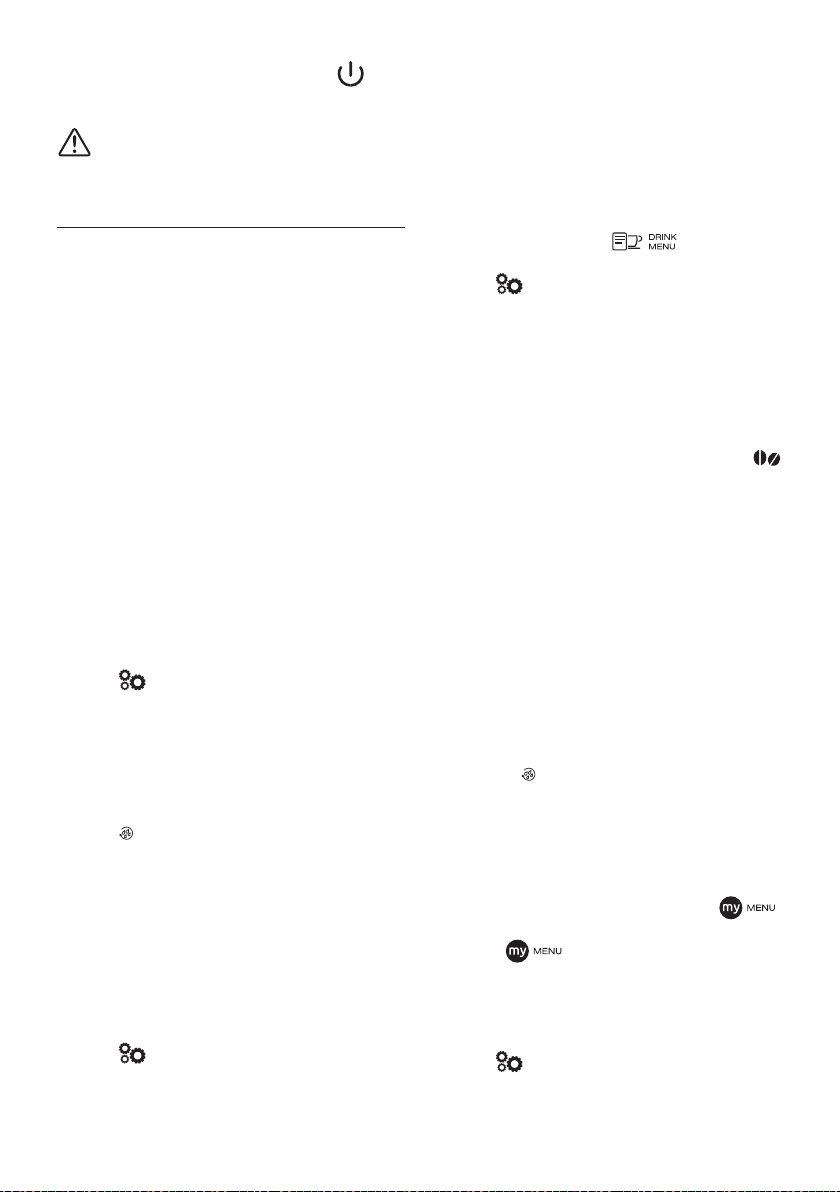
11
• rst turn the appliance o by pressing the button
(g. 6);
• press the main switch (A22) (g. 2).
Important!
Never press the main switch while the appliance is on.
8. MENU SETTINGS
The menu has 6 items, some divided into subgroups:
• Language;
• Maintenance:
- Descale,
- Install lter,
- (if a lter has been installed): Replace lter,
- (if a lter has been installed): Remove lter;
• Prg. beverages;
• Prg. my beverages;
• General:
- Set temperature,
- Water hardness,
- Auto-o,
- Energy saving,
- Beep,
- Default beverages,
- Default values;
• Statistics.
8.1 Language
To modify the language of the display (B1), proceed as follows:
1. Press
(B6) to enter the "Settings" menu;
2. Press OK (B3) to select "Language". The available languag-
es are displayed;
3. Press the selection arrows (B2 and B4) until the required
language is displayed between the two lines;
4. Press OK to conrm;
5. The appliance goes back to the "Settings" menu;
6. Press /ESC (B5) to exit the menu.
8.2 Maintenance
Here you can nd all the maintenance operations required by
the appliance over time:
• Descale: For instructions on descaling, see section “15.
Descaling”.
• Install lter: For instructions on how to install the lter
(C4), see section “17.1 Installing the lter”.
To select the operation you require, proceed as follows:
1. Press (B6) to enter the "Settings" menu;
2. Press the selection arrows (B2 and B4) until "Maintenance"
is displayed between the two lines;
3. Press OK B3 to conrm;
4. Press the selection arrows to display the operation to be
performed;
5. Press OK to conrm and perform the operations as de-
scribed in the corresponding sections.
8.3 Program beverages
The appliance is set by default to automatically deliver standard
quantities. To change these quantities and customise the direct-
ly selected beverages and the
(B12), proceed as
follows:
1. Press
(B6) to enter the "Settings" menu;
2. Press the selection arrows (B2 and B4) until "Prg. beverag-
es" is displayed between the two lines;
3. Press OK (B3) to conrm: the appliance lists the beverages
you can customise;
4. Press the selection arrows until the beverage you want to
customise is displayed, then press OK to conrm;
5. Beverages with coee: "Program aroma" appears on
the display: press the selection arrows (B2 and B4) or
(B7) until the required aroma is selected (see section “10.4
Temporarily varying the coee aroma”), then press OK.
"Program coee" appears on the display together with a
bar which gradually lls as delivery progresses. When the
required quantity is reached, press OK;
Cappuccinos and milk-based coees: after selecting
the aroma, "Program milk" appears on the display togeth-
er with a bar which gradually lls as milk delivery pro-
gresses. When the required quantity is reached, press OK.
The appliance then makes the coee. Press OK to interrupt
delivery when the required quantity of coee is reached.
Hot water: press OK. Delivery begins: press OK when the
required quantity is reached.
6. "Save parameters?": to save the settings, press OK (other-
wise press /ESC - B2 or B5).
7. "Parameters saved" (or "Parameters not saved"). The ap-
pliance is ready for use again.
8.4 Program My beverages
Follow the procedures described in the previous section “8.3 Pro-
gram beverages”to customise the beverages in the "
" (B13) or proceed with direct programming, as described in
section “12. “
” Programming and selecting”.
8.5 General
Here you can nd the settings to customise the basic functions
of the appliance:
1. Press
(B6) to enter the "Settings" menu;
2. Press the selection arrows (B2 and B4) until "General" is
displayed between the two lines;
Loading ...
Loading ...
Loading ...