Loading ...
Loading ...
Loading ...
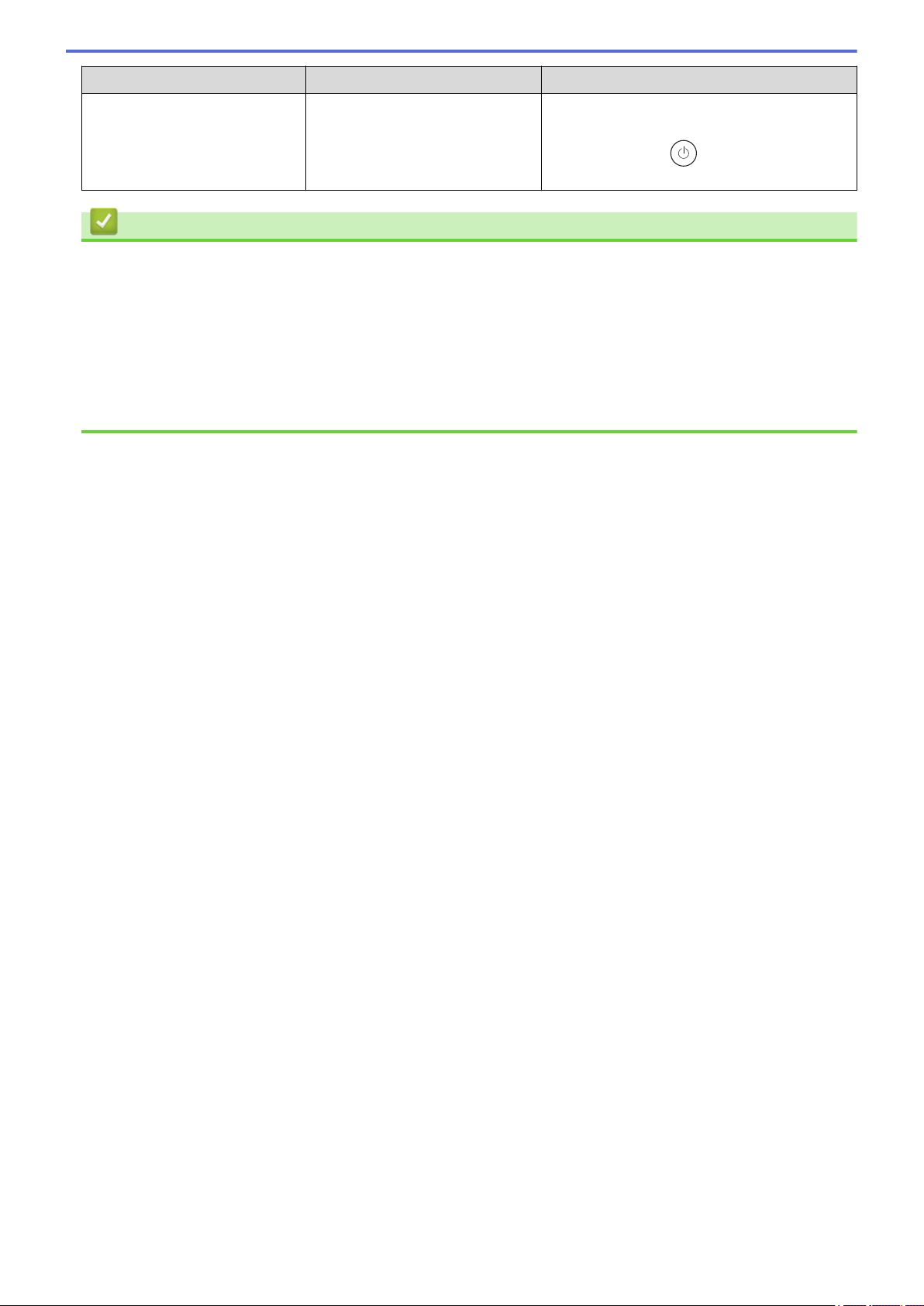
Error Message Cause Action
Unusable Device
Remove the Device. Turn
the power off and back
on again.
A defective USB device or a high
power consumption USB device
has been connected to the USB
direct interface.
• Unplug the device from the USB direct
interface.
• Press and hold to turn off the machine,
and then turn it on again.
Related Information
• Troubleshooting
Related Topics:
• Clean the Corona Wires
• Replace the Toner Cartridge
• Replace the Drum Unit
• Replace the Belt Unit
• Replace the Waste Toner Box
220
Loading ...
Loading ...
Loading ...